Samsung was pretty quick on offering a fix for the latest issue Galaxy S6 and Galaxy S6 edge owners have been hit with since upgrading to Android 5.1.1 Lollipop.
For those out of the loop, the update deployed by Samsung introduced a bug in the Quick Toggles tab, which made some of the shortcuts there to disappear.
The issue was widely spread and only appeared once the Galaxy S6/Galaxy S6 edge owner updated to Android 5.1.1 Lollipop.
A workaround offered by Samsung would be to save all personal data from the smartphone and do a factory reset. This solution worked, but it wasn't sure whether or not the issue would come back to haunt the phone later on.
Luckily, a more permanent fix was made available, but it's not official and it requires users to install certain APK files on their Galaxy S6 and Galaxy S6 edge devices.
XDA forum member NimeniAltu has already published some modified APKs that when installed re-enable the missing toggles: Wi-Fi hotspot, private mode and mobile data.
Installing these APKs does not require your phones to be rooted, but there's no way to tell what they contain, so if you do this, you do it at your own risk.
Make sure you can access Samsung's Galaxy Apps store
The good news is we don't have to use any of the solutions mentioned above anymore because Samsung has just released a fix for this issue that made the mobile data, mobile hotspot and private mode toggles disappear.
The new fix is provided in the form of an application, which is now available for download for free via Samsung's Galaxy Apps store, SamMobile reports.
The application is called QuickPanel Restore, so make sure you search for this specific name in the Galaxy Apps store. Once the missing quick toggles are restored, you can uninstall the application.
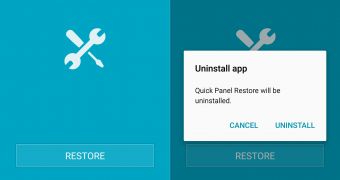
 14 DAY TRIAL //
14 DAY TRIAL //