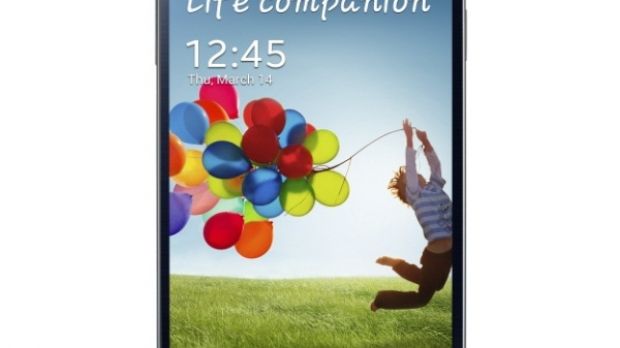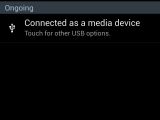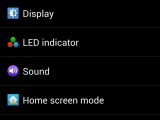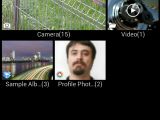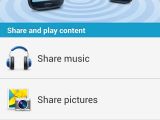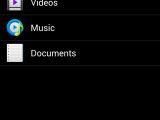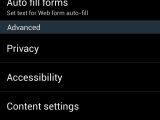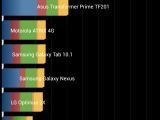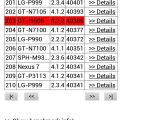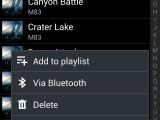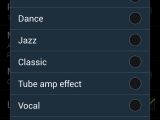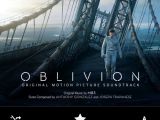Samsung’s flagship smartphone, the Galaxy S 4 is about to hit shelves as one of the best Android smartphones available on the market.
The device is often compared with HTC One, its main competitor in the high-end tier category. Both smartphones have outstanding new features that compete with one another, so it’s up to consumers to choose which one suits their needs best.
As expected, Android enthusiasts will have a hard time choosing between Samsung Galaxy S 4 and HTC One, given the fact that both companies have done a great job with their high-end devices.
However, if anyone is wondering if they should upgrade from Samsung Galaxy S III to the more advanced Galaxy S 4, by all means do it right away. That is if you can afford it.
Samsung Galaxy S 4 was priced similarly to the previous model at launch, but that was to be expected. Obviously, committing to a long-term plan will get you the Galaxy S 4 much cheaper, but that means you will be tied with a certain carrier.
Currently, the Galaxy S 4 is available for around €600/$780 outright in Europe, but in the United States, it can be purchased for as low as $650/€500.
For the time being, the smartphone is only available in White Frost and Black Mist colors, but additional options are likely to be launched later this year.
DesignDesign has been Samsung’s main issue in the last couple of years. The South Korean company has no identity when it comes to its Galaxy S lineup, but that might change in the years to come.
That being said, the Galaxy S 4 borrows a lot from the previous Galaxy S III model, so don’t expect anything innovative in terms of design.
In fact, the only difference between the two Galaxy S devices, aside from size, is the fact that the S4 features a slightly rectangular form factor, whereas the S III corners are more rounded.
Samsung Galaxy S 4 measures 136.6 x 69.8 x 7.9 mm and weighs 130g (battery included). Although it comes with a slightly larger screen than its predecessor, the Galaxy S 4 is thinner, lighter and narrower.
The reason is not very hard to guess as the first thing one will notice is the fact that Galaxy S 4’s bezel is thinner than Galaxy S III’s.The layout of the physical buttons on the phone has remained the same. That means the lock/unlock button, also used to power on/off the device, has been placed on the right side of the phone, while the left side features the long and thin volume key.
On top side, there’s a 3.5mm audio jack port, the IR blaster and one of the two microphones. On the bottom side, Samsung placed the usual microUSB port and another microphone.
It is worth mentioning that the microUSB can be used for both charging and connecting the phone to a PC. In addition, it features support for MHL 2.0, allowing for 3D full HD (1080p) output and TV connections without having to use the standard adapter and an external power source.The 13-megapixel camera on the back features a standard LED flash below. On the bottom left edge of the battery cover, Samsung placed a loudspeaker grille. The Galaxy S III has the external loudspeaker placed to the right of the rear-facing camera.
This might be a downside for when you wish to listen to the music or watch a video while keeping the phone in hand. Most users will inadvertently cover the loudspeaker if the phone is kept in the left hand.
On the front side, just above the display, there’s a set of sensors that are used by the phone at various new features that have been implemented. There’s also the front camera and the earpiece, along with the ambient light and the status LED.Last but not least, just below the screen, there’s a standard physical Home button, which has been placed between the Menu and Back touch buttons.
These three keys have more than one function. For example, the Home button brings up the task manager when you keep it pressed for a few seconds.
When pressing and holding the Menu key, Google Now services will open, while the same action of the Back button will display the side bar for the Multi-windows feature if it’s enabled.Unlike other high-end smartphones that come with non-removable batteries, the Galaxy S 4 includes a 2,600 mAh Li-Ion battery, which can be removed and replaced with another battery anytime.
Samsung placed the microSD card slot for memory expansion under the back hood, along with the microSIM slot.
We’ve been given the black-themed Galaxy S 4 for review, which features a Hyperglazed finish. The texturized pattern of the battery cover gives it a more business look, but the feeling of cheapness is still there due to the plastic used.
The Galaxy S III was heavily criticized for its rather cheap look, as Samsung decided to use plastic for the phone’s chassis. We’re pretty sure the Galaxy S 4 will receive the same criticism given the fact that it uses the same plastic.
Display and CameraGood news for Galaxy S III owners unhappy of their displays featuring PenTile matrix technology, as Samsung fixed all the issues affecting the previous screen.
While Galaxy S 4’s display still features a PenTile matrix, its flaws are now a thing of the past, as the Super AMOLED screen features 441 ppi pixel density. It supports full HD (1080 x 1920 pixels) resolution and 16 million colors.
This is another major upgrade in comparison with the older model. Another one would be fact that it’s coated with Corning Gorilla Glass 3, whereas the Galaxy S III features Corning Gorilla Glass 2 which is slightly less resistant.
Samsung Galaxy S 4’s display is perfectly viewable from all angles. Not to mention that it offers an outstanding image quality and outdoor performance when exposed under strong sunlight.Unlike its predecessor, which packs an 8-megapixel rear camera, the Galaxy S 4 features an enhanced 13-megapixel photo snapper that should be a considerable improvement over the older Galaxy S models.
The main camera can capture pictures of up to 4128 x 3096 pixels at 4:3 ratio. Those who wish to capture photos in wide (16:9) format can select the 9.6-megapixel or 6-megapixel modes.The camera interface is slightly different in comparison with Galaxy S III’s and strongly resembles that of the Galaxy Camera. In case you’re not familiar with the latter, you should know there are two important buttons that bring up the camera’s main features.
The Mode button allows users to select different capture modes, such as Beauty Face, Rich Tone (HDR), Panorama, Best Photo, Night and Sports. It’s first from the bottom, so you won’t miss it.
The second important button that you’ll be using equally frequently is the Settings key, which provides access to most of the camera features, including Photo size, Burst shot, Face detection, Flash, Voice control and more.
Keep in mind that the volume key can be used to zoom in/out, while the touch shutter key must be pressed in order to take pictures. However, you can choose the volume rocker to act as a shutter key, if that suits your needs better.Additional settings are available by pressing the arrow at the bottom of the screen. This will bring up a set of color effects that can be previewed prior to taking pictures.
Samsung also added an interesting new feature called Sound & shot, which allows Galaxy S 4 users to capture a photo and record ambient sound over it. For the time being, this type of picture cannot be shared, so you’ll only be able to see and hear it on your own device.
Another feature that had been hyped long before the smartphone was launched on the market is the Double shot mode, allowing users to capture a picture with both cameras.
Quality-wise, Samsung Galaxy S 4’s camera is far superior to Galaxy S III’s, which should not come as a surprise given the work the South Korean company put into this device. Check out the images below for more insight on the quality of the pictures.When it comes to video capture, there’s room for some improvement. However, don’t get me wrong, Samsung Galaxy S 4 videos look stunningly crisp and with Stereo audio function, it provides one of the best video recording solutions.
One of the downsides is the fact that, while it produces high-quality videos, they’re not far better than the Galaxy S III’s. We have also noticed that the view field is slightly smaller than Galaxy S III’s.
Menu and Software
Samsung Galaxy S 4 comes with Android 4.2.2 Jelly Bean operating system out of the box, the latest version of Google’s mobile platform.
This is one of the few smartphones that launches with this version of Jelly Bean, as most high-end devices that have been recently released on the market or are about to make their debut will be powered by Android 4.1.2.
Still, this is not the only strong point of the Galaxy S 4, as Samsung pre-loaded lots of proprietary services and applications, including Samsung Hub, S Travel, S Health, Group Play, Samsung Link, Double Shot and Sound & shot camera modes, Air and Motion gestures, Smart Screen and many more.
We’ve already talked about some of these new features, but most of them are completely new or include new abilities.
The Galaxy S 4 runs a new version of TouchWiz UI on top of Android 4.2.2 Jelly Bean. It provides lots of new options and a much more intuitive user experience than any of the previous versions.The level of customization has been greatly enhanced, so you will be able to personalize it to meet your demands. Some of the settings and options have been kept the same and those who have previously owned a Samsung smartphone with TouchWiz UI will certainly recognize them at first glance.
For example, the task manager did not undergo any change and the same goes for the Apps/Widgets tabs in the Menu. I cannot say the same thing about the Notification bar on top, which received some tweaks meant to enhance user overall experience.
While swiping a finger over the visor will display the usual five toggles above the Notification bar, doing the same action with two fingers pressed on the screen will bring up an entire panel, which contains no less than 20 toggles.You will be able to activate/deactivate just about any connectivity-related feature directly from this panel, or you can customize it the way it suits your needs. It’s possible to rearrange the entire grid, so that you can access certain toggles quicker.
At first glance, the whole panel might seem overwhelming for those not used with such a level of customization, but I found it one of the most useful feature added by Samsung.
Further onto the home screen aspect of the UI, Samsung did not change much, instead it added several new widgets. These can be quickly removed / added on any home screen for faster access.
The application launcher doesn’t come with any fancy new features either, but you can rearrange the applications in the Menu in an alphabetized manner. More importantly, you can hide icons of applications that you do not want to see in the Menu.
Another tweak I have noticed is in the Settings menu, where Samsung made some changes. The Galaxy S 4’s Settings menu is made of four tabs: Connections, My device, Accounts and More. Each tab contains a range of settings and options, allowing for a more intuitive menu browsing.
The lockscreen of Samsung Galaxy S 4 is different from that of the Galaxy S III due to the fact it runs Android 4.2.2 Jelly Bean operating system.The Galaxy S 4’s lockscreen can be customized with special widgets or panes. Aside from that, you will be able to swipe to the left or to the right of the lockscreen to quickly access a certain feature of your favorite apps.
For example, you can set the phone to automatically open up the Camera or a list of your favorite applications when swiping to the right from the lockscreen.
Swiping to the left will give you quick access to a set of useful features such as Messaging, Google Now, Music Player and other.
Obviously, you can still add up to five shortcuts at the base of the lockscreen if you wish to access certain functions directly from the lockscreen. This feature isn’t something new and is already available in Samsung Galaxy S III.
Samsung has been working hard to offer customers a fully customizable device and the lockscreen is a pretty important part of the personalization side.
Quick glance is another interesting feature available on Samsung Galaxy S 4. This particular feature works in conjunction with the phone’s proximity sensor to offer “first glance” information when the user wishes to unlock the screen.
Basically, when you reach out for your phone, the proximity sensor will detect you and the display will light up showing you some useful info such as missed calls, messages, emails, battery charge and more. Samsung introduced this feature in the Galaxy Note II, but it’s nice to have it on Galaxy S 4 as well.
Overall, I believe Samsung did a marvelous job with the new TouchWiz UI. Even though some might find this plethora of features overwhelming, the fact that Samsung “hid” these features wisely should make the average user’s life much easier.Samsung Galaxy S 4 comes with an Easy Mode as well, but I’m pretty sure someone spending more than €600/$780 on a phone will want to squeeze the most out of it.
This mode deactivates most of the features that we have already talked about and switches the Galaxy S 4’s UI as close to the Android stock as possible. That’s why I think most people will not use it.
Another set of innovations packed inside the Galaxy S 4 will allow users to control different features of the smartphone by gestures or voice.
Samsung proudly announced back in March that its upcoming flagship smartphone would be equipped with top-notch features, such as Air View and Motion Gestures.
Gestures are something that most phone users are reluctant about because few handset makers (none?) have managed to implement the technology correctly within their devices.I’m not saying that Samsung did it with the Galaxy S 4, but these Air and Motion gestures work pretty darn well.
Let’s start with Air View function, which has been ported from the Galaxy Note II and given a new meaning. Air View offers users quick views or preview info on certain features of the phone without having to touch the phone’s screen.
Basically, when you hover your finger over the screen you will receive various information about a calendar entry or a text message.
With gestures, you will also be able to move between tracks, fast forward a video and speed dial contacts by simply pointing your finger to certain spots without having to touch the display at all. How cool is that?
Next in line is Motion Gestures. As the name suggests, your Galaxy S 4 will turn into a “gesture interpreter” that does what you want it to do by simply gesturing something at it.
There are several palm gestures that will allow you to answer a call by simply waving your hand over the phone’s display. You can also move between tracks or photos in the Gallery. I have tested these gestures and the phone has recognized my gestures and responded correctly most of the time (like 4 out of 5 times).
Other neat features that are not necessarily unique to Samsung Galaxy S 4 include Smart Pause, Smart Stay and Smart Scroll.
These particular features are using the phone’s front camera to detect whether or not you’re still looking at the display. The Smart Pause function comes in handy when you are watching a video and get distracted.
The front-facing camera can detect that you are now looking away from the display and the video will be paused and resumed when your eyes are on the screen again.With the Smart Stay, those who like to read can make sure that the screen will not turn off as long as the front camera can detect their eyes are staring at the display.
Last but not least, there’s the Smart Scroll feature, which allows users to scroll up and down while browsing the Internet by simply tilting their head. It might look awkward at first, but being able to control your phone with your eyes is priceless.
Keep in mind that some of these motion/gesture features are only working with native applications included with the Galaxy S 4.
And there are the S applications specifically created by Samsung to fulfill user’s various needs. S Health offers decent fitness and health tracking features in an enjoyable interface.
With Group Play, users will be able to interactively share a video, song or document across multiple devices. Obviously, the Galaxy S 4 will turn into an APN and other devices will need to connect to a predefined group, which might require a password.
If you share a song you’ll be able to use any additional device that plays that song and is connected via Group Play as speaker (right or left). Group Play only works with devices that already have the application installed and can be paired via NFC (Near Field Communication).
Group Play also allows users to play multiplayer games on multiple devices. It works just like sharing a song, but only a few games are supported for the moment.
Samsung Galaxy S 4 comes with IR connectivity and the application that can be used in conjunction with this feature is called WatchON. It allows you to control DVD and Blu-ray players, as well as TVs via IR remote control.
Samsung WatchON is very effective if you have more than one device that you control via remote control, such as TV, Blu-ray and set-top box. With WatchON, you will be able to control all these devices from a single remote control.
The S Voice and S Translator are no news, as these particular applications have been introduced in the Galaxy S III as well.
However, the S Travel application is new and offers information on whatever location you wish. All details are provided via Trip Advisor and offer users an insight into some of the best holiday destinations around the world.
In fact, you can get all sorts of info on just about any city in the world and that doesn’t require you to install a third-party app. S Travel is the perfect solution for those who travel a lot and wish to know what they should expect from a certain destination.The only downside that I could find is the fact the Galaxy S 4 does not come with powerful Office solution, instead it offers users the possibility to download Polaris Office, which is only a document viewer, so you won’t be able to create documents.
Last but not least, there’s the Photo Reader that allows users to capture a photo of a text in any language. That will save you the trouble of having to write that down.
I should also say a few words about Samsung Galaxy S 4’s keyboard, which has been slightly modified in comparison with Galaxy S III’s.
As you can notice from the screenshots, there are now 5 rows instead of 4 as Samsung added the numbers above the letters for quicker access.
That means a lot for those who text often, as you won’t need to change to a numerical pad by clicking an extra button. It’s a great improvement, which adds to the Swipe and Floating keyboards, which work great.
CommunicationAlthough we thought Samsung chose to launch two versions of Galaxy S 4, one with LTE support and another one without 4G, it appears that both models have this feature incorporated.
JK Shin, Samsung’s CEO, has recently confirmed that both Qualcomm Snapdragon 600 and Exynos 5 Octa 5410 chipsets pack LTE technology and that the decision to launch different Galaxy S 4 models was based on the fact that Samsung got its chips from multiple sources in order to avoid shortages.
According to Samsung, each country will get its own Galaxy S 4 model, but there are some that will probably get both. For the time being, there’s no telling which country will get the Exynos-based Galaxy S 4.
Anyway, Samsung Galaxy S 4 is an all-rounder when it comes to connectivity features. In fact, it comes equipped with some of the latest technologies available on the market.Aside from the fact that it includes Bluetooth 4.0 with A2DP and dual-band Wi-Fi support (2.4GHz and 5GHz bands), the smartphone features quad-band GSM / GPRS / EDGE and 3G.
NFC (Near Field Communication), AllShare DLNA, IR blaster and microUSB with MHL 2.0 support are just some of the connectivity features that you will be able to take advantage of.
Samsung Galaxy S 4 comes pre-loaded with both Android stock browser and Google’s Chrome, but only the former will work with Air Gesture feature.
Aside from the fact that it supports the new gestures applications, Samsung Galaxy S 4’s stock browser does not come with anything new, which is in no way a bad thing.
Various features such as tabbed browsing, Incognito mode, two-finger zoom, text reflow and others will offer a smooth Internet browsing experience even to the most demanding of users.
Furthermore, the Galaxy S 4 offers a complete navigation solution thanks to the set of Google services such as Maps and Navigation that come pre-installed on the smartphone. The phone’s built-in GPS receiver supports GLONASS and A-GPS.The messaging area did not change too much and it’s rather clean and simplistic, but the email department has seen some tweaking to make it more straightforward and visually pleasant.
Aside from the Gmail application, which has been recently updated, the Galaxy S 4 comes pre-loaded with Samsung Email app that is fully compatible with POP3 and IMAP, as well as multiple inboxes.
This proprietary email application supports Air View, which means you’ll be able to hover your finger over a certain email that you have just received in order to see some quick info or a preview.
Telephony-wise, I have not encountered any issues and found the in-call sound quality outstanding. No problems with the GSM signal either, but that might depend on the carrier’s network as well.
Processor and MemoryWe’ve been given the Qualcomm-based Galaxy S 4 model for reviewing purposes, but you should know that Samsung has also launched another version equipped with an Exynos 5 Octa 5410 chipset that accommodates two quad-core processors.
Our test unit is powered by a Qualcomm Snapdragon 600 chipset that packs a 1.9GHz quad-core processor, an Adreno 320 graphics processing unit and 2GB of RAM.
Both models have been compared and put against each other in various benchmarks and the results were pretty obvious: the Exynos-based Galaxy S 4 beats the hell out of the Qualcomm version.
However, the average user should not feel the difference given the fact that Qualcomm’s processor is one of the most powerful on the market.
Our Samsung Galaxy S 4 has been subjected to several benchmarks, though some might not be so reliable, so take it or leave it.
AnTuTu Benchmark 3.3 put the Galaxy S 4 (Qualcomm) right under the Exynos-based version, but the difference between the two is huge.Samsung Galaxy S 4 scores 9278 points in Quadrant Standard Edition, but this is highly unreliable due to the fact that tweaking the cache file system might improve or downgrade the results greatly.
The Android version of 3D Mark benchmark is one of the most powerful benchmarking tools on Google Play. Our Galaxy S 4 unit scored 6681 points and seems to be ranked number one for the moment.
We have also used Epic Citadel to test the Galaxy S 4 and the phone scored 58.3 average FPS (frames per second), which puts it in the High Performance category. You can also find attached other results from GLBenchmark and GPU Bench. Samsung Galaxy S 4 packs 2GB of RAM and 16, 32 or 64GB of internal memory, which can be further expanded up to 64GB via microSD card slot. The latter is placed under the back hood, but does not require you to pull out the battery. MultimediaSamsung Galaxy S 4’s music player supports just about any file format, including MP3, WAV, eAAC+, AC3, and FLAC. It also supports Motion gestures, so you’ll be able to move between tracks by waiving your hand over the phone’s screen.
As expected, users will be able to filter the music by album or artist, as well as search alphabetically for a specific song or artist.
If the album or song you're listening to features an art image, it will be displayed in the Now playing screen. It is also worth mentioning that you will be able to search for specific songs on other devices in the same network.
Music square is a new feature that can rate a song as calm or passionate. It’s the same music mood and tempo detection system that Sony put inside its smartphones a while ago and is now known as SensMe.
Music lovers will be happy to know that the Galaxy S 4 comes with extensive music features such as SoundAlive, Adapt Sound and equalizer. The latter has lots of pre-defined settings, including a 7.1 virtual channel.When it comes to audio quality, Samsung Galaxy S 4 is definitely among the best. A downside might be the fact that the loudspeaker has been placed on the bottom left of the battery cover.
Another negative aspect is the fact that it lacks FM Radio. As weirdly as it may sound, Samsung decided that an FM Radio feature is a thing of the past and has no place within such an advanced device as Galaxy S 4. I believe that’s wrong.
On the positive side, Samsung Galaxy S 4 comes with one of the best video players out there. It supports almost any file format, including DivX, MKV and AVI. In addition, it features subtitle support, Pop up play and SoundAlive technology.
BatteryProbably one of the most important aspects when determining the overall value of a smartphone is battery life. Samsung Galaxy S 4 boasts a 5-inch full HD display and a powerful 1.9GHz quad-core processor, which does take its toll on the battery.
This is why Samsung decided to include a much better battery inside the Galaxy S 4. For those who don’t know, the Galaxy S III features a 2100 mAh Li-Ion battery, but the sequel is powered by a 2,600 mAh Li-Ion battery.
The difference is not negligible and offers Galaxy S 4 a few more hours of usage over the Galaxy S III. We have tested the phone’s battery under heavy usage and it lasted for a full day. Determining the actual battery life is pretty hard and subjective given the wide range of usage scenarios.
Our test included around 30 minutes of talking, push email, Wi-Fi and 3G connectivity on, 1 hour of browsing and around 1 hour of music listening. The battery lasted from around 7am to approximately 8pm.We consider Galaxy S 4’s battery life slightly better than Galaxy S III’s, but not by much (1-2 hours tops). Still, under medium usage, you’ll be getting up to full 2 days with one charge. Depending on what features and settings you use, battery life can get better or worse.
Sales Package
Samsung Galaxy S 4 handset 2600 mAh Li-Ion Battery Compact Charger Manual Stereo Earphones USB Data Cable

 14 DAY TRIAL //
14 DAY TRIAL //