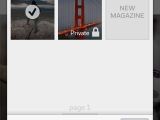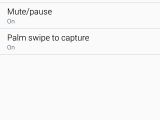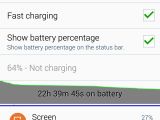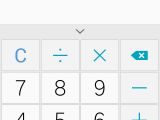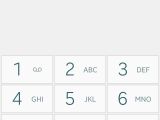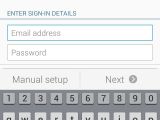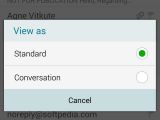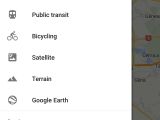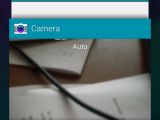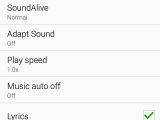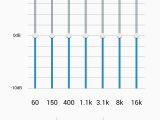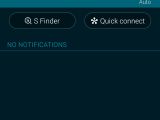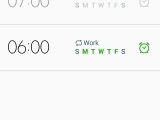Since Samsung launched the Galaxy Note 4 on the market, many have been wondering how fast the phablet will be able to perform with the latest Qualcomm Snapdragon 805 chipset inside and how the battery will handle the 5.7-inch Quad HD monster display.
Not to mention that the South Korean company released a slightly different version of the Galaxy Note 4, which is equipped with arguably an even more powerful octa-core Exynos 5433 chipset that accommodates two quad-core processors.
Contrary to what many might think, the Galaxy Note 4 is not the fourth phablet in the series but the fifth if we count the Samsung Galaxy Note 4 Neo as well.
The Galaxy Note 3 is a great device and Samsung had to come up with something even more extraordinary for its sequel, but considering the company’s not so great record when it comes to innovation, that wasn’t something easy to achieve.
Luckily for phablet fans and Samsung alike, the Galaxy Note 4 really is an astonishing device at first glance. Everything that the South Korean company put inside its new flagship smartphone, the Galaxy Note 4, looks and feels great.
However, as much as I would like to say that Samsung Galaxy Note 4 is the perfect Android flagship smartphone, the device is not without faults. But is it worth upgrading from the Galaxy Note 3 or not? Read on and we shall find the answer together.
Design
The Galaxy Note 4 is the second smartphone that uses metal frame, the first being the Samsung Galaxy Alpha. Lots of Samsung fans blamed the company for not improving on their Galaxy S design and launching the same plastic-made flagship smartphone that doesn’t offer the same premium feel a top-tier handset should.
That’s not really the case with the Galaxy Note family. Even if all phablets were made of plastic, they at least look much better than the last few Galaxy S phones.
More importantly, the Samsung Galaxy Note 4 looks really classy. The faux leather on the back offers the much-sought premium feel, while the metal frame protects the phone in case of accidental drops.
But the metal frame is also meant to add to the premium feel of the Galaxy Note 4. Even if the back cover is still made of plastic, the leather imitation is so good that you will barely tell the difference.
Samsung Galaxy Note 4 is not just a good-looking smartphone, but it’s also an easy-to-handle phablet. Even if it boasts a large 5.7-inch display, the Galaxy Note 4 is smaller than the iPhone 6 Plus by more than 4mm.
Albeit it’s slightly wider and thicker, Samsung’s flagship device is easier to handle in one hand. You have a much better grip on the Galaxy Note 4 due to the faux leather on the back, but you can also reach various buttons on the sides much easier.
Speaking of buttons, the Galaxy Note 4 has the lock/unlock key on the right side about 1/3 from the top side, which is perfectly reachable with the thumb. The left side features the dual volume key, while on top side there’s a 3.5mm audio jack port, IR Blaster and one of the three mics the smartphone has been gifted with.
The bottom side features the microUSB 2.0 port and two mics. As usual, the S Pen has been placed to the right corner on the bottom side.
The front side is another improvement over the previous Galaxy Note 3, as the new model features curved Gorilla Glass 3 coating over the display, which offers a much smoother touch experience in comparison with a completely flat screen.Above the 5.7-inch display, there’s an improved 3.7-inch secondary camera and the earpiece. The physical Home button has been kept below the display, along with the touch-sensitive Recent apps and Back key.
As I’ve mentioned earlier, the faux leather back side does feel great to the touch. The 16-megapixel camera on back is supposed to capture great pictures. Below the main camera, there’s a LED flash and a heart rate monitor.
The loudspeaker grill has been placed to the left corner of the battery cover, just above the S Pen. Speaking of battery, the Galaxy Note 4 has a removable back side, so you will be able to replace the battery while on the go.
The microSD card slot can be accessed without having to pull out the 3220 mAh battery, but you won’t be able to do the same if you want to insert a new microSIM.
Samsung Galaxy Note 4 is a great device design-wise. It feels great in hand and finally has that premium look that you would expect from a top-tier smartphone. When it comes to looks, Galaxy Note 4 is a 9 out of 10, but let’s see how well the smartphone scores in other departments.
Display and Camera
As many of you probably know by now, the Galaxy Note 4 is the first Samsung smartphone to pack Quad HD display. This means that the screen features a maximum resolution of 1440 x 2560 pixels, which should in theory provide an excellent viewing quality.
The Galaxy Note 4’s display can output 551ppi (pixel per inch), which is mind blowing in comparison with Galaxy Note 3. Add to that the high-quality Super AMOLED technology and you will have a glimpse of how good the Galaxy Note 4’s display is in comparison with other phablets on the market.
I got perfect legibility in strong sunlight and the image quality is simply astonishing. This is by far the best display that Samsung has ever embedded into a smartphone.
However, this comes at the expense of battery. The 5.7-inch Quad HD display is the main battery drainer, so unless you lower brightness considerably, you won’t get more than a day of heavy use for the Galaxy Note 4.
The Galaxy Note 4 is equipped with an improved 16-megapixel photo snapper. The smartphone comes with a better 3.7-megapixel front-facing camera that can capture full HD (1080p) video and is more suitable for selfies.The Galaxy Note 3 and 4 cameras are basically the same, but the latter’s received a bump in megapixels and a very important feature, OIS (optical image stabilization). In fact, the Galaxy Note 4 has exactly the same camera as the Galaxy S5, though the former’s adds OIS into the mix.
If we are to compare pictures taken with Note 3 and 4, Samsung Galaxy Note 4’s pictures look superior. The higher amount of megapixels allows the Galaxy Note 4’s camera to include more details than the one on the Galaxy Note 3 did without blurring anything.
Samsung Galaxy Note 4 takes state-of-the art pictures, better than any other Samsung smartphone available on the market. The ISOCELL module camera seems to be at least on par with those of other flagships, but falls short when it comes to Microsoft’s PureView imaging technology.
The camera can take pictures with a maximum resolution of 5312 x 2988 pixels and comes with extra features like face & smile detection, panorama HDR and dual shot.
I’ve attached several pictures taken with the Galaxy Note 4’s camera, so you can get a better idea of how good it performs. But that’s only half of what it can do. The 16-megapxiel snapper can record 4k video at 30fps or 1080 at 30/60fps.
The quality of the videos shot in 4k resolution is simply amazing. Although the Galaxy Note 3 also provides 4k video recording, the lack of OIS and the lower number of megapixels puts its camera on second place after the Galaxy Note 4.
The camera UI is identical to that of the Samsung Galaxy S5, so those who own that smartphone will feel at home on the Galaxy Note 4. It’s pretty intuitive and easy to browse.
I should also mention that the smartphone does not have a dedicated camera key and that you can open the photo snapper directly from the lock screen.
Suffice it to say, the Galaxy Note 4’s camera is one of the best on the market and one of the strongest points of the phablet.
Menu and Software
The Galaxy Note 4 ships with Android 4.4.4 KitKat operating system out of the box and the latest version of TouchWiz UI. However, it is likely to be among the first Samsung smartphones to receive the highly anticipated Android 5.0 Lollipop update.
Although many Samsung users hate TouchWiz UI due to the bloatware it brings, the latest version comes with fewer S apps and less useless features like air gestures and so on.
Unfortunately, the South Korean company replaced some of its own apps with those made by other software developers like Flipboard, which is now included in Galaxy Note 4 as a pane instead of the My Magazine app that was usually part of TouchWiz UI.
That’s not good at all. I believe letting people decide what to put on their panes is the way to go, so bringing Flipboard instead of My Magazine on the Galaxy Note 4 has the same negative impact on the user.
Fortunately, there’s a way that you can disable Flipboard Briefing from the Samsung Galaxy Note 4 and I recommend those who do not use it to do so.
Another aspect that’s been changed in comparison with other Galaxy smartphones is the task switcher. You can bring up the task manager window by tapping and holding the Recent apps touch-sensitive key.
Upon doing that, you will notice that the apps running in the background are now shown in the form of a carousel of cards, which you can scroll through with ease. It looks very much like the task manager in the Android 5.0 Lollipop, which is not a bad thing at all.
The S Pen comes with a series of apps that should make it easier to share pictures, articles, drawings and just about anything showing up on your display.
Moreover, the Galaxy Note 4 allows you to split the screen in two and use two different apps. But what’s more important is the fact that you can drag and drop objects from one app to another.
The One hand mode is included as well, so when you can’t have both of your hands free to handle the smartphone, you can enable this mode which turns the UI on the display into a 4-inch screen.
I’ve been content with the level of apps and services the Galaxy Note 4 offers by default. In fact, I’m happy that Samsung totally removed most of the useless apps that it usually added in its TouchWiz UI.
Communication
Samsung Galaxy Note 4 doesn’t come with anything new in terms of connectivity in comparison with the Galaxy Note 3, on the contrary. Soon after the new flagship smartphone was introduced at IFA 2014 back in September, many fans of the series cried out loud that Samsung replaced the microUSB 3.0 port with a less speedier microUSB 2.0 port.
There was that fear that you won’t be able to transfer files from the phone to a PC as fast as you can do it with the Galaxy Note 3. I’m not sure why Samsung decided to revert the microUSB port to version 2.0, but that shouldn’t matter too much to make a big case out of it.
Other than that, the Galaxy Note 4 comes with LTE Cat.4 or Cat.6, depending on the model. It also offers Bluetooth 4.1 with A2DP, EDR and LE (Low Energy) support, as well as NFC (Near Field Communication), IrDA blaster, Wi-Fi and GPS with A-GPS support.
On paper, there’s nothing out of the ordinary. However, I have noticed two issues with the Galaxy Note 4. The first one would be the fact that GMS signal reception is surprisingly poor in comparison with other smartphone. I’ve been using the Galaxy Note 4 and Galaxy S5 at the same time and there were many areas where the former did not have any GSM signal, whereas the latter’s signal was at full strength.
Another downside I’ve noticed during my use of the Galaxy Note 4 is the in-call sound quality, which isn’t on par with the Galaxy Note 3 and Galaxy S5.
With the exceptions mentioned above, Samsung Galaxy Note 4 does offer a wide range of connectivity options that should appeal to most customers.
Processor and Memory
Samsung launched at least two Galaxy Note 4 models on the market. Each has a different hardware configuration, so depending on the region you might get one or the other, or you will be offered the option to choose from the two.
The Qualcomm-based Galaxy Note 4 is equipped with a Snapdragon 805 chipset, an Adreno 420 graphics processing unit and 3GB of RAM. We have been given the Exynos-powered version, which is packed with Samsung’s Exynos 5433 SoC (system on chip), a Mali-T760 GPU and the same amount of RAM, 3GB.
I’ve tested the Exynos-based model, which accommodates a quad-core Cortex-A53 processor clocked at 1.3GHz and another 1.9GHz quad-core Cortex-A57 CPU, and the results are amazing. The Galaxy Note 4 scored 49916 points in AnTuTu 5 benchmark, which makes it one of the most powerful smartphones available on the market.It’s even more powerful than the Qualcomm-based Galaxy Note 4, which is equipped with a quad-core Snapdragon 805 processor clocked at 2.7GHz, which scored less than 48000 points in AnTuTu.
When it comes to storage, the Galaxy Note 4 comes with 32GB of internal memory, but only around 24GB remain for user. Still, it’s enough for anyone using it to store music and/or photos, especially that you can also add a microSD memory card if you need more storage (up to 128GB).
Overall, the Galaxy Note 4 is pretty snappy and I haven’t noticed any lags or freezes during my time spent with the phablet.
Multimedia
The Galaxy Note 4 comes with TouchWiz music player, which offers a variety of options and settings. First of all, you can sort your music by categories and you can even make them disappear from the list if you want.
The music player features an advanced equalizer with several modes, but also offers the option to manually fine tune your sound quality. There’s also a SoundAlive equalizer, which provides users with several presets organized in the form of a square.
More importantly, the music player supports just about any file format you could throw at it. The only downside is the pair of earphones that come inside the retail package, which are horrible. I strongly recommend replacing them with better ones if music is your thing.
It’s also worth mentioning that the Galaxy Note 4’s video player supports all types of file formats, including MKV and those with AC3 sound codec. You can also manually load subtitles if the naming doesn’t match that of the video file.
The audio quality is no short of excellent assuming you already replaced the earphones that come with the Galaxy Note 4. It offers exactly the kind of multimedia experience a flagship smartphone should, so music lover won’t be disappointed by Galaxy Note 4’s audio quality.
Battery
The Galaxy Note 4 comes with a battery slightly larger than Galaxy Note 3’s 3,000 mAh one. However, the slight bump in mAh does not offer better battery life. The only good thing is that Samsung kept the removable battery, so you can replace it with a spare one while on the go.
The 3,220 mAh battery inside the Galaxy Note 4 simply can’t cope with the huge 5.7-inch Quad HD display, which drains energy like crazy. On an average use, you will get more than one day of use, but even if you get with 30% battery by the end of the day, you will still have to recharge it daily.
There are a few tricks that you can use to prolong the battery life, but that would mean taking away some of the screen’s capabilities. You can, for example, lower the brightness and change the wallpaper to a black one, as well as disable some of the apps that are usually resident in the phone’s memory, but that can be done with any smartphone.
The good news is that Samsung Galaxy Note 4’s battery recharges really fast. It’s true that it can go from 0 to 60% in about 30 minutes or so, but then it will take slightly longer until it reaches 100%. Then there’s wireless charging, but you will have to purchase another back cover that will enable this feature.
All in all, the Galaxy Note 4 is a bit of a disappointment in the fact that it doesn’t last longer than Galaxy Note 3 did at least, and that’s because of the QHD display.
In the Box
Samsung Galaxy Note 4 handset A/C adapter USB cable Earphones Leaflet

 14 DAY TRIAL //
14 DAY TRIAL //