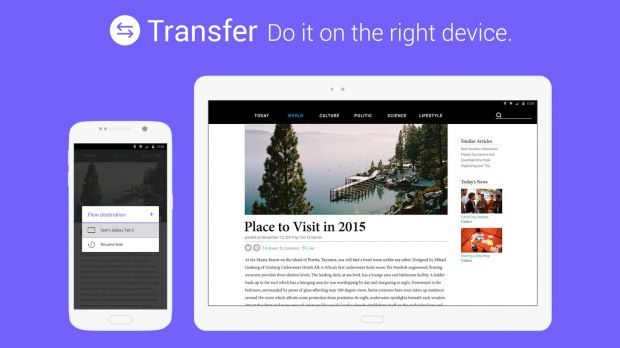Samsung Flow is a cloud service that the South Korean company announced later last year. It was made to allow customers to sync multiple Samsung devices and switch from one another as quickly as possible without losing any of the stuff they were working on.
This week, Samsung released its Flow beta application in Google Play Store. Since this a beta version, it will only be available for a limited number of devices. Once the application exits beta, support will be expanded to additional Android devices.
But how does it work? Well, it's pretty simple, as Samsung Flow functions like a platform that allows users to seamlessly transition their activities across devices while on the move.
According to Samsung, “Flow supports existing applications through Android’s Share mechanism, allowing you to start transferring and deferring activities right away.
“Flow gets even better when developers provide a Flow action in their applications, allowing them to create truly seamless transitions across devices and time.”
“Transfer an activity to the right device for the task”
With Samsung Flow, users will be able to transfer an activity to another device and pick up right where they left off rather than start from scratch on the new device.
Moreover, the application also allows users to delay an activity when they don't have the right device at their disposal, or if they don't have enough time to finish up a task. Then, they can resume it later on, when they are ready.
You can now download Samsung Flow Beta for Android for free via Google Play store. The application should be compatible with the following devices: Samsung Galaxy S5, S6 and S6 edge.
In addition, the beta version of Flow will work on Samsung Galaxy Alpha, Galaxy Note 4, Galaxy Note Edge, and Galaxy Tab S tablets.
Keep in mind that, while the application might work on other Samsung devices as well, some features might not be available.

 14 DAY TRIAL //
14 DAY TRIAL //