There are a lot of Samsung SGH-i907 Epix users out there who have been experiencing the annoying forced slog dumps and a series of radio problems with their handsets, but who seem to finally be able to rejoice, as Samsung came up with a ROM upgrade for their mobile phones, one that actually fixes several of these issues.
The mobile phone maker advises users to install the new ID1 Software Update for the Samsung Epix, though we are sure that there are a lot of people who would do it even without the recommendation. The update includes both software improvements and additions, as well as fixes for the previously experienced issues with the phone.
Here is what it brings: - ”SLOG Dump” Fix: On certain circumstances, the handset may report a “Slog Dump” error message. This software provides an update to the network layer which prevents the problem from occurring. - Missed Email Audio Notifications: A previously released cab file for notifications is included in ID1. This enables the EPIX to provide audible notification alerts for your emails when the device enters an unattended power saving mode. - Outlook Notes SSP Support: The update contains the ability to synchronize the popular Notes feature available within Microsoft Outlook. - Ascending Ringtone: Ringtone behavior design was set to ascending/escalating volume during inbound call regardless of setting specified. With this update, the handset will act in accordance to the volume settings selected.
There is no need to say that Samsung Epix mobile phone users will have to download and install this firmware update on their handsets as soon as possible, but we should mention that this might actually be the last major update for the device that Samsung is set to release into the wild, mainly due to the fact that it should resolve other major issues with the phone as well, including the Unresponsive Power Button, the Fix for Samsung Epix Notification Errors, and the much discussed SLOG Dump.
In case you have a Samsung Epix and you want to go for the update, you should back up all your data before proceeding, so as to be sure that it is all there after the upgrade. In addition, you should also take a look at the installation instructions, which can be found here, and make sure that you read them carefully, as there are some important things pointed out on the page, such as the fact that the SIM card needs to be removed from the handset.
One more thing that you should take into consideration is that some of the improvements might not become visible right after you have installed the new ROM, but only in a matter of days. Also, don't expect to see the device acting in a different manner, at least not at first.
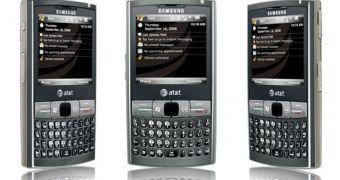
 14 DAY TRIAL //
14 DAY TRIAL //