Sprint's Samsung Ace (Samsung SPH-i325) originally comes with Windows Mobile 6.0 OS installed on it. For those of you that use the device, it's good news, since now you can update your smartphone to Windows Mobile 6.1 and finally get rid of all those bugs and glitches.
Sprint announced yesterday the availability of a firmware update available for the Samsung Ace that will upgrade the device to Windows 6.1 Standard Edition but also improve web browsing and threaded text messaging. Another thing that is included in the upgrade is the enhanced GPS support via Sprint Navigation, and users also get Office Mobile 6.1 along the fact that they will be able to install unsigned applications (meaning that now users are allowed to install third-party applications, with or without certification).
The update can be downloaded from Samsung's website. In order for the update to be successful and users not to experience data loss, it's recommended that they do a back up before they update their phone. Other things needed for the update are 50% full battery, USB cable and ActiveSync or Windows Mobile Device Center installed on the users PC. The whole process of upgrading is going to take about 20 minutes.
If until now you wanted the Samsung Ace but didn’t get it because it ran on Windows Mobile 6.0, here is your chance. A quick recap of what the smartphone has to offer users: 2.3 inch TFT 65K colors 320x240 display, full QWERTY keyboard and trackwheel, 129MB ROM and 96MB RAM along with an expandable microSD card slot, Wi-Fi, Bluetooth 2.0, USB, 1.3MP 1280x960 camera with video recording capabilities, GPS receiver, TV out, multimedia functions. Another thing worth mentioning about this phone is its being one of Sprint’s popular Windows Mobile smartphones.
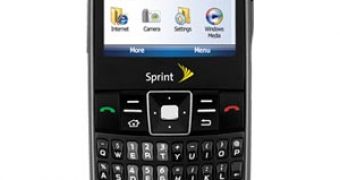
 14 DAY TRIAL //
14 DAY TRIAL //