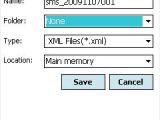If you either bought a new Windows Mobile device for yourself and want to transfer your saved contacts and/or SMSs, or you simply want to secure them by making a backup, the SMS & Contacts Backup application developed by 3GMobile can help you greatly. Fully compatible with all devices running Windows Mobile 5, Windows Mobile 6, 6.1 and 6.5, the software offers you the possibility to save your outlook contacts and SMSs as .xml or .txt files. The backup can then be saved on any computer and managed afterwards as you see fit.
With SMS & Contacts Backup, you will be able to restore SMS messages from a .xml backup file, as the application supports all SMS default folders (Inbox, Outbox, Drafts, Sent Items, Deleted Items) and custom folders. Furthermore, you will be able to export your Outlook contacts into the txt file or .xml backup file format and save them on your PC, edit the Outlook contacts’ info on your computer directly, or restore Outlook contacts from the .xml backup file.
What's great about the software is the fact that it performs a fast backup and a speedy restore when you need it. Of course, you will not be limited to a certain number of contacts or SMSs, as the application supports an unlimited number of the former and the possibility to back up/restore the latter.3GMobile offers users SMS & Contacts Backup as a free trial, which is limited to downloading only ten SMSs and ten contacts. But I guess that is enough to get the picture and decide whether it would be useful or not. The full version of SMS & Contacts Backup can be acquired for USD19.00. The developer also promises to keep a copy of your file once you make a digital purchase of the application for one full year. That means that, if anything bad happens to your computer or device, you will be able to download it again.
Note: You can easily follow my guides by subscribing to the RSS feed.
 14 DAY TRIAL //
14 DAY TRIAL //