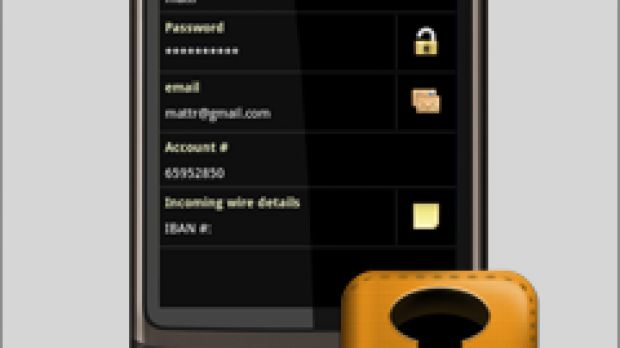Mobile software solutions provider SBSH Software has just announced the release of SafeWallet for Android, a professional password manager that also offers free Dropbox cloud syncing service.
According to the company, the new release is meant to bring to the market a new solution for secure-data cloud syncing, which uses the SafeWallet local clients on top of Dropbox cloud service.
At the same time, SBSH Software notes that the new solution was designed to offer users the possibility to access sensitive data from any mobile client of from the PC, all with maximum secrity, no matter one's location.
Some of the main features of the application include:
- Powerful Password Manager - using highest security standards for maximum protection of your data. - Dropbox Syncing - Sync wallets using Dropbox, securely, using SafeWallet technology! Access wallets from any machine running SafeWallet and the same Dropbox account. Dropbox syncing is optional and can be activated with a single option. - Sync With Unlimited Clients - Sync your wallets with as many clients you want, access your wallet from different PCs and smartphones with maximum security. - Instant Searching - Find passwords with a single click using instant searching. - Password Generator - Generate powerful password with SafeWallet Password Generator that no one can guess. - Local Syncing - SafeWallet understand that some might prefer to sync their wallets locally and offers local syncing option, set as the default syncing method.
Previously, SafeWallet was available for Windows and Mac computers, as well as for mobile devices running under BlackBerry, iOS, or Symbian S60, and now it landed on Android as well.
The company also notes that, while Dropbox syncing is currently available only for Windows, Mac and Android, it should make an appearance on other platforms too in the near future.
SafeWallet for Android is currently available for an introductory price for only $3.99, though the regular price is of $5.99.
The mobile application was made available for download via the Android Market. Users can either head to the application portal and download it, or they can scan the barcode to the left using their Android-based handsets.

 14 DAY TRIAL //
14 DAY TRIAL //