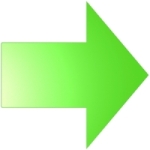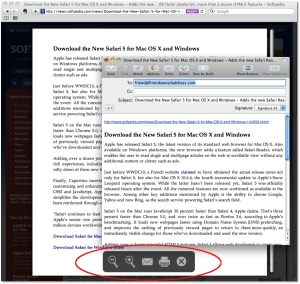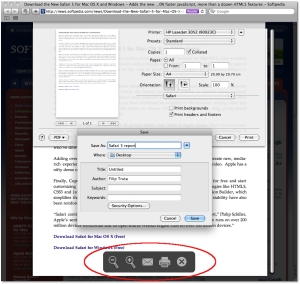Available now for Mac OS X Leopard and Snow Leopard users, as well as for Microsoft Windows platforms, Safari 5 adds a cool, new feature called “Reader.” Apple has enabled its blazing-fast web browser to detect when the user is reading a news article, allowing him / her to opt for text-viewing only with the click of a button just right of the Address Field.
It may not sound like much at first, but if you’re like me - constantly looking for updates from the tech-industry - you’re surely annoyed by all the useless additional content a news site provides, when all you’re looking for is the update in question - the news piece. One of the simplest, most convenient and thoughtful new additions to the Mac OS X web browser, Safari Reader, has come to the rescue!
Apple explains on its website that, “Safari Reader removes annoying ads and other visual distractions from online articles. So you get the whole story and nothing but the story.” The Mac maker then instructs users on how to use the feature, which can be summed up in two simple steps:
1 - Once you find a news story you’re interested in, check with the Address Field above to see if Safari can enable the Reader function for it; 2 - Sure enough, it will, at which point you must simply hit the button and let Safari do its magic.
As shown in the screenshots above, Safari was able to identify that I was reading a news article, and successfully removed all ads, imagery, and anything else that might distract me from getting the big picture. The all-text UI is pleasant to use, and easy on the eyes. But there’s more!
Say you like the story you just read and want to share it with someone. Right on the spot, Safari Reader allows you to immediately forward that article to someone, complete with hyperlinks and original formatting, as shown in the first screenshot below. Want to print or save it as PDF? It couldn’t be easier, just use the print button next to the email command.
To activate these controls, users must simply slide their mouse cursor down to the bottom of the page they’re reading. Using it, they can also zoom in and out of text. If they change the size of the text, Safari will remember it the next time they employ Reader.
Go through the related links for the full scoop on Safari 5, and for more information on Apple’s WWDC10 updates.

 14 DAY TRIAL //
14 DAY TRIAL //