Microsoft had promised to offer customers of its Cloud platform a new tool designed to streamline the building and administration of SQL Azure databases even before Windows Azure was commercially available. The company previewed the project codenamed “Houston” in November 2009, and then offered updates on the progress made with its evolution this year, during MIX10 and TechEd North America 2010. Early adopters now have the chance to get their hands dirty, and start test driving the new lease which is available as a Community Technology Preview (CTP).
CTP1 of Microsoft Project Code-Named “Houston” can be accessed through SQL Azure Labs. As the CTP label implies, this project is still far from finalization, designed for testing purposes and not for use in production environments, and as such comes with a range of inherent problems. David Robinson, a Senior Program Manager on the SQL Azure team, offers an exhaustive list of known issues for SQL Azure Codename “Houston” CTP 1 in a blog post announcing the release of the latest testing milestone.
“Microsoft Project Code-Named “Houston” is a lightweight and easy to use database management tool for SQL Azure databases. It is designed specifically for Web developers and other technology professionals seeking a straightforward solution to quickly develop, deploy, and manage their data-driven applications in the cloud. Project “Houston” provides a web-based database management tool for basic database management tasks like authoring and executing queries, designing and editing a database schema, and editing table data,” Robinson said.
For the time being Microsoft is asking early adopter to leverage codename “Houston” in relation to SQL Azure databases hosted on the North Central US datacenter. This because the CTP is also deployed only to the North Central US datacenter. However, the promise from the Redmond company is that additional datacenters will be added in the future.
“For this initial CTP, you can access “Houston” from SQL Azure Labs. You also need to make sure that you check the “Allow Microsoft Services” checkbox in your firewall to allow “Houston” to communicate with your databases,” Robinson added.
Follow me on Twitter @MariusOiaga.
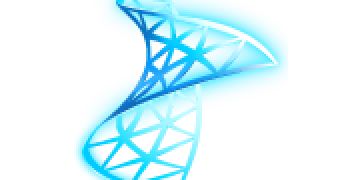
 14 DAY TRIAL //
14 DAY TRIAL //