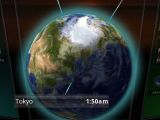Showcased during the 2011 Mobile World Congress, back in February, the SPB Shell 3D proves to be one of the best choice for replacing Android's stock user interface. The application is the next-generation successor of the multi-awarded SPB Mobile Shell UI
[admark=1]Known as SPB Mobile Shell 5.0 for Android during the beta testing, SPB Mobile Shell 3D turns the usual 2D interactive user interface into an improved and more intuitive 3D alternative.
What makes it even more worthwhile is the fact that it provides more functionality and smoothness in comparison with Android vanilla user interface. Even though many developers tried to put 3D elements onto Android smartphones, there are few who managed to get passed the 'eye-candy' factor and really make these 3D elements useful and not just good looking.
The UI is built on SPB UI Engine, which is written in the native C++ code to make it faster. SPB Software designed the UI, so that it can match the screen refresh rate, which is 60 frames per second (FPS) on most Android smartphones. However, UI will be able to score more than 60 fps on devices that have the v-sync option turned off.
Unlike other applications, SPB Shell 3D is not affected by the infamous Android fragmentation, as SPB Software developed the application so that it can work on most version of Google's mobile platform.
SPB Shell 3D is compatible with Android 2.1 OS or later, but when it comes to hardware, it requires an OpenGL ES 2.0 compatible hardware accelerator. The best performance that can be achieved with the application requires devices equipped with second-generation hardware accelerators such as the PowerVR SGX 540 or Qualcomm Adreno 205.The main features of the SPB Shell 3D are the 3D Home screen/launcher, the Smart folders, the 3D widgets, as well as, though smaller, a collection of panels and widgets.
As soon as you install the application, your home screen will automatically get into Carousel Mode, which displays all categories of the Main menu in a 3D model. The main advantage is that you will be able to see all features at one glance and you will be able to select the feature you need much faster.
Browse through the carousel's panels using the slider. You can also switch the order of the panels or add and remove them from the Manage panels option. SPB Software also made it possible for users to rename any of the panel's name.The Smart Folders feature is a unique patent-pending solution offered by the developer, which allows users to structure their content according to their needs. Basically, you will be able to access the most frequently used applications directly from the home screen.
SPB Shell 3D automatically detects the most frequently used apps and places them on the home screen in the correct category. Additionally, you will be able to organize your folder by adding as many apps as you wish, as the smart folders support scrolling.
One of the most interesting features of the SPB Shell 3D is the fact that it supports standard Android widgets. In addition, the application offers SPB widgets that have 3D mode, on-fly-skin change and magic animations in the carousel mode.Unlike usual 2D widgets that are put directly on the Home screen in flat view, the 3D widget requires a third dimension, which doesn't play quite well. However, it looks like SPB managed to solve this problem as the widgets are now available in two states. When you scroll via your Home screen pages they are flat, but when you activate the widget, the Home screen scene changes a bit to create a 3D space for the widget.
Furthermore, with SPB Carousel you will be able to explore the device features and programs with so-called “magic animations.” Getting an overview of all the installed widgets and programs, at first glance, is now very easy.If you think using SPB Shell 3D will drain you battery's life, then you couldn't be more wrong. The application was developed especially for a low power consumption. Even though it features lots of advanced visual effects, SPB Shell 3D consumes less battery power than other popular UI solutions from device manufactures. To make things even better, the application was designed to consume even less power than the stock Android UI.
SPB Shell 3D is available for download from Android Market for $14.95. Bear in mind that Android tablets are not yet supported, as well as the Live wallpapers feature (for performance reasons).The application is not recommended for users of the original Motorola Droid and Motorola Milestone (3D graphic controller is too slow). According to the developer, HTC Thunderbolt owners might experience black screens when the application is launched. If that's the case, you should contact SPB Software's support.

 14 DAY TRIAL //
14 DAY TRIAL //