Despite the enhancements touted by Microsoft for Windows Vista, the operating system does come to the table with a few shortcomings. Users have found that the evolution of the Vista networking infrastructure - and, in this case, the new protocol stack introduced by the platform is an excellent example - is the source of a series of conflicts and issues generated in tandem with various network connectivity scenarios.
This month alone, Microsoft has published three Knowledge Base articles detailing workarounds for Vista networking problems. 935260 deals with a temporary, wireless, computer-to-computer network created in Windows Vista, with a name containing double-byte character set (DBCS) in the Service Set Identifier (SSID). This will cause the network map not to display correctly. The obvious solution in this case is to avoid using DBCS characters in the SSID for the network name.
935755 is focused on accessing problems involving a shared network resource on a machine powered by Windows Vista. Users will be denied access to the "shared network resource that is hosted by a Windows Vista-based computer if one of the following conditions is true: the size of the server message block (SMB) request packet exceeds the maximum transmission unit (MTU) size of the requesting device. The size of the SMB request packet exceeds the MTU size of the router that connects the requesting device with the server," revealed Microsoft.
The fact of the matter is that when the SMB request packet exceeds the size of the MTU, the first is automatically fragmented. Consequently, the server will not issue a response to a SMB request via a SMB fragmented request packet. The Redmond Company has already a hotfix in place, but you should download and deploy it if you are experiencing this specific issue.
Additionally, Microsoft has delivered a fix for users that find it impossible to apply DHCP options to a Windows Vista machine through a remote access server. According to 933340, the impossibility of setting up Dynamic Host Configuration Protocol for Windows Vista through a remote access server will cause the operating system to scrap some TCP/IP configurations. This scenario involves certain configurations to the DHCP server, or a Vista operating system using virtual private network (VPN) connection to communicate with the remote access server. "This problem occurs because the DhcpRequestParams function does not work correctly in Windows Vista when Windows components call the function to request additional DHCP options. Therefore, the remote access server does not correctly forward DHCP information," Microsoft explained.
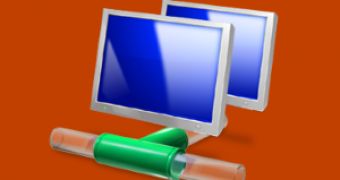
 14 DAY TRIAL //
14 DAY TRIAL //