Microsoft has prioritized enhancements to the virtualization stack of Windows Server 2008 R2 with the delivery of Service Pack 1 RTM, which hit general availability last week.
With the introduction of RemoteFX, the company has made it possible for companies to deliver a rich end user experience even for virtual and session-based desktops.
Subsequently, the software giant also published a range of resources designed to make it easier for IT professionals to leverage this new Windows Server 2008 R2 SP1 feature.
I have already told you about the availability of the “Deploying Microsoft RemoteFX for Personal Virtual Desktops Step-by-Step Guide.”
Now customers can head over to the Download Center to also get “Deploying Microsoft RemoteFX for Virtual Desktop Pools Step-by-Step Guide,” free of charge.
“This step-by-step guide walks you through the process of setting up a working virtual desktop pool that uses RemoteFX,” the company revealed.
“The goal of a virtual desktop pool that uses RemoteFX is to provide users with a virtual desktop that is dynamically assigned from a pool of identically configured virtual machines.
“Users can connect to a virtual desktop in a virtual desktop pool and run programs and consume resources as if they were using a local client computer.”
Customers will need to set up the proper infrastructure in order to get the RemoteFX for Virtual Desktop Pools deployment going.
In the guide, the software giant provides advice on the hardware necessary to build the test environment.
According to the company, customers will need a Remote Desktop Virtualization Host (RD Virtualization Host) server with RemoteFX, a RD Connection Broker server, a RD Session Host server in redirection mode, a RD Web Access server as well as at least a couple of virtual machines designed as part of a virtual desktop pool.
“Microsoft RemoteFX is included as part of the RD Virtualization Host role service, and it enables the delivery of a full Windows user experience to a range of client devices including rich clients, thin clients, and ultrathin clients,” the company added.
“RemoteFX renders content by using graphics processing units (GPUs) that are present on the server and then shared across multiple virtual desktops. RemoteFX renders a range of content including DirectX and all types of multimedia, and it is optimized for LAN-based networks.”
Windows 7 Service Pack 1 (SP1) RTM Build 7601.17514.101119-1850 and Windows Server 2008 R2 Service Pack 1 (SP1) RTM are available for download here.
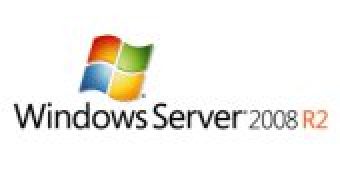
 14 DAY TRIAL //
14 DAY TRIAL //