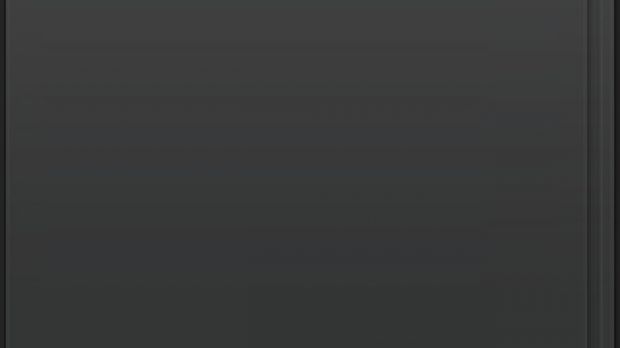Splashtop Inc. has announced Splashtop Remote Touchpad, a remote control application for iOS devices. The app reportedly provides the convenience of controlling a computer from a distance, and can replace main keyboard and mouse functions, according to its makers.
Splashtop Remote Touchpad is the latest-released Splashtop app. It features two modes - touchpad and keyboard.
According to the developers, it can actually “replace conventional computer peripherals, while simultaneously enabling a level of convenience that benefits both home users and business professionals alike.”
In a report that hit the wires just a little while ago, the company goes into specifics, describing the two modes of use.
Touchpad mode, Splashtop notes, is designed to let you navigate and scroll around your favorite websites on a big screen. This mode basically turns your iOS device into a virtual touchpad, the developers say.
Keyboard mode turns your iPhone or iPod touch into a wireless keyboard, of course.
Examples include controlling a media center PC or a computer projecting a business presentation, the makers say. As shown in the screenshot displayed to the left, keyboard mode includes special keys and support for key combinations.
"When I use my PC for multimedia entertainment – important stuff like iTunes or Hulu videos – I'm often a few feet away from my PC. Since I don't have Yao Ming's wingspan, I need a remote," said Mark Lee, CEO of Splashtop.
"That idea was the motivation behind Splashtop Remote Touchpad: being able to whip out my smartphone and… voila! I've got a remote control," Lee added.
Compatible with iPhone 3GS, iPhone 4, iPod touch (3rd generation), iPod touch (4th generation), and iPad, Splashtop Remote Touchpad requires iOS 3.2 or later and is immediately available for download from the iTunes App Store where it costs just $0.99.
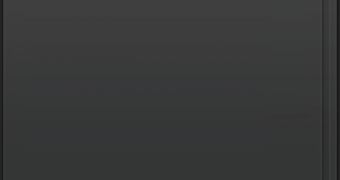
 14 DAY TRIAL //
14 DAY TRIAL //