With the announcement that regular customers can now access OS X seeds without restrictions, Mavericks version 10.9.3 build 13D45a becomes the first beta available for download to the general population. A new iTunes build is also up for grabs.
Released for testing purposes (likely to speed up development and move more engineers over to the upcoming OS X 10.10), OS X Mavericks 10.9.3 Build 13D45a is the first-ever Mac OS beta to become widely available to the public.
Unlike before, a developer license isn’t required and anyone with an Apple ID can grab the goods, provided that their hardware fits the bill. To download any Mavericks beta, you need OS X Mountain Lion, Lion, or Snow Leopard v10.6.8 already installed, at least 2 GB of RAM, and around 8 GB of available space.
Compatible Macintosh models include: iMac (Mid-2007 or later), MacBook (13-inch Aluminum, Late 2008), MacBook Pro (13-inch, Early 2009 or later), MacBook Pro (13-inch, Mid-2009 or later), MacBook Pro (15-inch or 17-inch, Mid/Late 2007 or later), MacBook Air (Late 2008 or later), Mac mini (Early 2009 or later), Mac Pro (Early 2008 or later), and Xserve (Early 2009).
Apple doesn’t seem to be offering OS X Server betas. The reason could be that OS X Server is still a paid commodity ($19.99 / €17.99 from the Mac App Store). The Cupertino giant probably doesn’t want people “getting lucky” with a bug-free build that they can hold on to and use for business without paying a license.
In addition to the OS X Mavericks beta, the company is also offering iTunes 11.1.6, a pre-release version of the application which focuses on restoring the ability to sync contacts and calendar information using USB sync. The update is expected to arrive in final form alongside the stable 10.9.3 update, as this fix is one of the focus areas in the OS X beta.
Apple tells end users, “Please note that you are installing beta software and may encounter errors that could disrupt your workflow. Always back up your data and files before installing pre-release versions of OS X and continue to back up your data while using.”
Customers must be sure they know how to properly reinstall the stable/final version of OS X Mavericks when they decide to return to their original system. However, making a Time Machine image and restoring to it is probably the easiest way to go, as this preserves everything the user had prior to installing any beta software, including preferences and various settings.
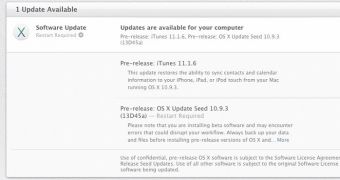
 14 DAY TRIAL //
14 DAY TRIAL //