If you're ready to make the big move and blog with the big boys by hosting your own site, WordPress.com is now offering you a way to retain all of your existing traffic and simply redirect it to your new domain. The Offsite Redirect feature, which is now live, allows you to do just that, albeit, for a price.
"Are you leaving WordPress.com? Would you like to redirect yourblogname.wordpress.com (as well as all of your permalinks) to your new domain name?," the help page set up by WordPress.com reads.
"That’s what the Offsite Redirect upgrade does, and managing the redirect is very simple. You can purchase the upgrade from the Upgrades screen in your dashboard," it adds.
Setting up the feature is rather straightforward. In the WordPress.com Dashboard you'll have to provide the domain to which you want your old blog to redirect.
After you've finished the payment, you will be able to manage redirects from the Upgrades > Domains page. The redirect itself should already be in effect.
The blogs for which the redirect is enabled will be listed. After this you can always change the redirection to another domain, without having to pay again, as long as it hasn't expired.
There is also the possibility to temporary disable the redirection at any point without losing the data. Just select the original WordPress.com domain from the radio button.
Offsite Redirect costs $12 per year, certainly not a large amount if you're so worried about losing your SEO benefits.
The feature also comes in handy if you want to make sure that links that people may have shared all over the web point to your new blog rather than the old domain. This is because all of the permalinks will also link to the new domain.
For most users, the feature is hardly crucial, but it's a simple way of ensuring that the migration goes as smooth as possible for you and your readers. [via Mashable]
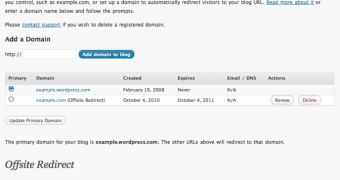
 14 DAY TRIAL //
14 DAY TRIAL //