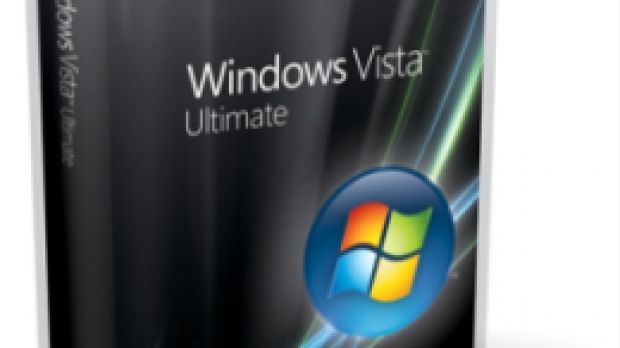Recovering from Windows Vista reduced Functionality mode implies modifying the registry. So, before applying any changes to the registry, first make sure that you backup the whole thing.
By setting the following registry value to "1" HKEY_LOCAL_MACHINESOFTWAREMicrosoftWindows NT CurrentVersionSLUserOperations (REG_DWORD), standard users will also be able to activate a copy of Windows Vista, without local administrator privileges.
A standard user will be able to activate a copy of Windows Vista via the slmgr.vbs script that enables the installation of product keys or through the Standard User Product Activation Web page (ProductActivation.htm). In this regard, Microsoft has made available the StandardUserProductActivation.zip containing a sample Web page with the VBScript for implementing standard user activation. From the Standard User Product Activation Web page, you will be able to enter product keys and to activate the operating system.
Microsoft provided a Standard User Product Activation Web page deployment guide:
1. On the reference system, install the Web page (productactivation.htm and windows-vista.png into a folder accessible by standard users, such as %systemroot%system32SLUI). It is recommended to customize the Web page for your organization to include support specific information such as telephone numbers and contact information. 2. Optionally, configure an administrator specified product key (5x5) in a file named pid.txt. The Web page (by default) is configured to look for this file in the %systemroot%system32SLUI folder. 3. This Web page can then be deployed as an Internet Explorer Favorite to users by a number of methods: ■ Use the Internet Explorer Administration Kit (IEAK). ■ Use Group Policy in Active Directory environments. 4. Configure the FavoritesList option in the component "Microsoft-Windows-IE-InternetExplorer" in an unattend.xml setup file.
Additionally, the Standard User Product Activation Web page will permit a user that has let Vista to expire into reduced functionality mode to perform a recovery.
"In this screen, the only option available to standard users is to choose 'Access your computer with reduced functionality', which will start the default Web browser on the system. After this is started, the standard user will need to access the Standard User Activation Web page, which would be in their Favorites (if previously installed by an administrator) and configure a new product key to return to full functionality mode. The user will have to allow ActiveX scripts to run so that the VBScript can use existing WMI methods to install a product key and activate the computer. Note this Web page requires the VBScript engine to work properly," added Microsoft.

 14 DAY TRIAL //
14 DAY TRIAL //