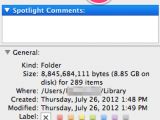One of our users has pointed us to a nifty extension that has been specifically designed to reduce the space occupied by Thunderbird on the disk. Its name is Xpunge and apart from compacting the folders, it can also empty the Trash and Junk folders of any available account.
After using Thunderbird for a longer while, plenty of users may have noticed that the disk space occupied by the client just keeps on growing, despite emptying the trash can and the junk folder.
It’s like the client does not erase those messages from the disk. This is valid especially for users relying on Thunderbird prior to version 5.
And that’s because it doesn’t. All messages you delete are still available on the disk and Thunderbird only marks them as being removed so that they no longer appear in the interface. In time, as folders keep on growing, the efficiency of the program drops.
What Xpunge does is provide the necessary controls to ensure that all messages marked by Thunderbird as deleted, from all the available accounts (IMAP and POP3), are actually removed from the disk.
After several years, our user’s Thunderbird reached to take 24.7GB of disk space. All emails are stored in the profile folder of the application, available under “~/Library/Thunderbird” on Mac and under “C:\Users\UserName\AppData\Local\Thunderbird” on Windows.
After using Xpunge, the folder downsized to 8.85GB, a 64% drop that happened in a couple of minutes. This is achieved by clearing the Trash and Junk folders from all accounts and by “compacting” the messages.
Compacting is a feature built into Thunderbird, available in the context menu of each folder or under the File menu, which affects all folders. It can be configured to initiate automatically when a specific threshold is reached (by default it is set to 20MB in total).
The difference between the option in the email client and Xpunge is that the latter provides much more customization. MultiXpunge option allows you to define the accounts whose Trash and Junk locations should be purged as well as choose the specific folders you want to compact.
Furthermore, these operations can be scheduled to occur with a specific frequency or after a certain amount of time has elapsed since launching the email client.
We also ran some tests of our own and noticed that Xpunge claimed noticeably more space for us than Thunderbird. The extension managed to save about 1.2GB, while the client was able to return 0.84GB.
Of course, such difference is also due to the fact that Xpunge also cleared the Trash and Junk locations, while Thunderbird ran just the compacting routine.
The purge process of the extension can be accessed from the Tools menu of Thunderbird and the entire operation took less than a minute to complete. According to the developer, Xpunge is compatible with Thunderbird 5 (the first release to feature automatic compaction) through 20.
Although Mozilla has decided to distance itself from the Thunderbird project, the email client is still widely used and will continue to receive stability and security fixes.

 14 DAY TRIAL //
14 DAY TRIAL //