QNAP Systems has announced the QGet remote download control utility for Mac. The system is aimed at improving Mac users' experience of using the Download Station of Turbo NAS series, by supporting PC-less BitTorrent, FTP, and HTTP download with proven energy-saving performance.
The Download Station is a powerful function of QNAP's Linux-embedded Turbo NAS, which uses a web browser to access the web-based Download Station. Using the QGet utility, Mac owners can now manage multiple download tasks of one to more QNAP NAS servers from LAN or over the Internet, remotely. An example provided by QNAP Systems says that “users can view the download percentage, pause / restart / delete the download tasks, set schedule download, or configure the download settings of different NAS servers.”
The QGet remote download management utility also supports multiple languages, such as English, Traditional & Simplified Chinese, German, French, Spanish, and Italian.
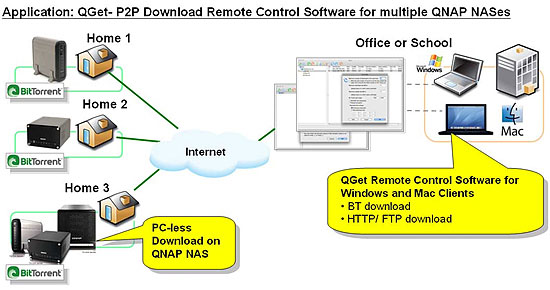
An illustration for using QGet to manage the download tasks of multiple NAS servers remotely
Credits: QNAP Systems QNAP's Download Station supports BitTorrent, FTP, and HTTP download. You can also set up PC-less download eMule and NZB by QPKG installation. Main features of the Download Station of QNAP Turbo NAS include:
- support for PC-less BitTorrent/ FTP/ HTTP download;
- QNAP remote download control software: QGet (Windows and Mac OS) allows you to control the download tasks of multiple Turbo NAS onone PC via LAN/ WAN;
- BitTorrent download supports TCP/ UDP, DHT;
- BT schedule download supported;
- Encrypted BT download;
- Support BT tasks download (up to 500);
- Download configuration (current seed number, configurable port range, bandwidth control, download percentage, UPnP NAT port forwarding for BitTorrent download);
- Download status list management (download percentage).
To download the software, QNAP Turbo NAS users can visit QNAP's official website here.

 14 DAY TRIAL //
14 DAY TRIAL //