Because the phishing attempts are tending to become more and more popular, the Internet companies are forced to create powerful solutions to protect their customers. As Yahoo offers a considerable number of accounts compatible with most of its products, the Sunnyvale giant rolled out a special function that helps the users personalize the log-in page. Yahoo now allows the consumers to create a sign-in seal that is meant to enable us to make the difference between the original Yahoo page and the phishing websites.
"A sign-in seal is a secret message or photo that Yahoo! will display on this computer only. Look for it every time you sign in to make sure you're on a genuine Yahoo! site. If the message, photo, or colors are different, you may have landed on a phishing site," Yahoo says.
The sign-in seal can be configured with ease because it can be created using text or a picture stored on your computer. Also, you can choose from multiple colors to make the seal look good. However, there is a single problem: the public computers. If multiple persons are using the same computer, you can configure only one seal because Yahoo remembers the ID of your system and displays the last-created sign.
"Administrators at these locations may create sign-in seals to help you identify Yahoo! on these machines, but you should not replace one of these seals with your own. It's best to rely on other methods to ensure you're signing in to a genuine Yahoo! site," Yahoo said about the public computers.
However, don't be afraid if you visit a Yahoo page and you're not able to view the seal created by you. Although it's possible to be a phishing attempt, the problem is probably caused by the removal of the browser's cookies as well as the deletion of the seal by other users of the system.
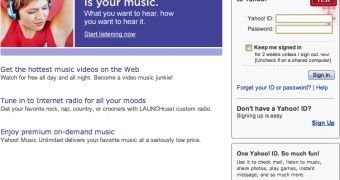
 14 DAY TRIAL //
14 DAY TRIAL //