Early adopters participating in the testing process for the next major version of Windows Home Server undoubtedly had their eyes on January 10th, 2010, as it marked the expiration deadline for the Beta release of the operating system. At the last possible minute, the Redmond company decided to offer Windows Home Server codenamed Vail testers a reprieve, and made public a workaround designed to postpone the expiration date for the Beta for a few months. (courtesy of Mary-Jo Foley)
The technique designed to prolong the life of Windows Home Server codenamed Vail is only a temporary solution set up to hold testers over until the next development milestone of the operating system will be offered, which could take as much as two months.
On January 10 “the WHS beta expires, and as such moves into Windows Server 2008 R2 Expiry mode (where the server will reboot hourly). It is important to note that - No data is lost during an expiry, and users will still be able to access the server if needed to,” a Microsoft spokesperson revealed.
As it is the case with all Beta software, early adopters should only deploy Windows Home Server codenamed Vail on a test machine, but certainly not into production environments.
At the same time, they shouldn’t rely on the Vail Beta to deal with critical data, as they risk losing it permanently.
“The beta is built on an evaluation copy of Windows Server 2008 R2, where the eval expiry is hard coded during beta development (and as such cannot be easily changed).
“However working with our engineering team, there is now a workaround using Windows Server 2008 R2 SP1 RC. This will extend the expiry to mid-March,” the company spokesperson added.
Here is the workaround:
“1. Install WS08 R2 SP1 RC on the server from here
2. Logon on https://connect.microsoft.com/WindowsHomeServer with your connect credentials
3. Click on Product keys (in the left hand side column)
4. Click on Request a new product key
5. Click on Get Key
6. In Windows Home Server, open a command prompt
7. Type “slmgr.vbs -ipk ABCDE-FGHIJ-KLMNO-PQRST-UVWXY” (where ABCDE.. is your new key as requested above)
8. Type “slmgr.vbs –ato”
9. Reboot the server, and your beta timeframe has been extended. You can check this by opening up a command prompt and typing winver.”
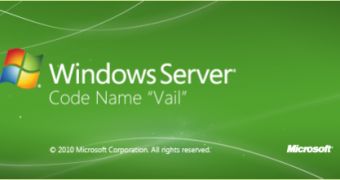
 14 DAY TRIAL //
14 DAY TRIAL //