As expected, the sync features in Chromium are getting more robust. The underlying code and technology to allow users to sync, not just their bookmarks, but their preferences and other data as well, was already there, but Chromium now has a nice configuration menu to access the settings. The latest Chromium builds come with a "Customize Sync" dialog to enable or disable the syncing of bookmarks, preferences and auto-fill data.
A new button has been added to the "Set up sync" dialog that opens up a settings window. For now, only the three options are available and users can disable any or even all of them. If you do disable all of the sync options, the process can still be completed and Chromium will display a 'success' dialog.
Given that this is the first time the feature shows up, this type of quirks can be forgiven. The sync options can also be customized at a later date, after the feature has been enabled, by using the Wrench menu and selecting Options. Under the Persona Stuff tab, you will find the new Customize button that lists the same three options.
Chromium and Google Chrome have had a bookmark sync feature for several months and the feature even made it to the Chrome stable release. For the past couple of weeks, developers have been adding more functionality to the feature in Chromium enabling users to sync other data besides bookmarks. However, until the latest build, it was impossible to tweak those settings except by using command line switches.
With the options now integrated in Chromium's UI, it shouldn't be long before the new features make it into the dev channel builds of Google Chrome. With any luck, the next dev release will get the extended sync options. There are even more features coming, like theme syncing, but it looks like users will have to wait a little longer for them, as they're not even available in Chromium yet. [via Google Operating System]
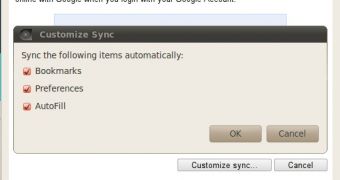
 14 DAY TRIAL //
14 DAY TRIAL //