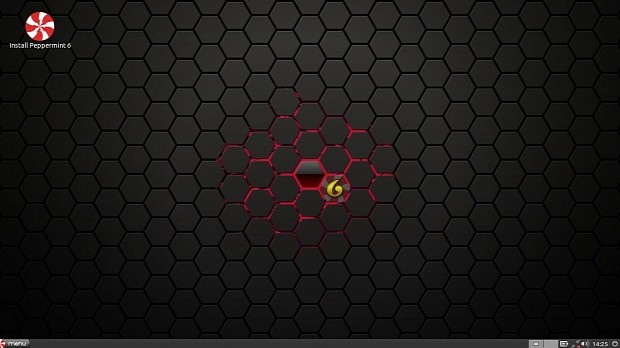The Peppermint development team, through Mark Greaves, had the great pleasure of announcing the immediate availability for download of the final release of their Peppermint OS 6 Linux operating system based on Ubuntu.
Being based on Ubuntu 14.04.2 LTS (Trusty Tahr), Peppermint OS 6 is a major release that includes all the latest Linux technologies that have been released in the last six months, and it offers a simple, lightweight desktop environment built around LXDE (Lightweight X11 Desktop Environment).
Peppermint Six is powered by Ubuntu 14.04's Linux 3.16 kernel that offers an updated graphics stack, it switches to the Nemo file manager for better desktop handling and a fast, smoother experience. Sakura tabbed-based terminal emulator has been added, which replaces the LXTerminal software.
"Peppermint is excited to announce the launch of our latest operating system Peppermint Six," says Mark Greaves. "Lightweight and designed for speed, Peppermint Six delivers on that promise whether using software on your desktop, online, or using cloud based apps."
Peppermint OS Six uses elements from Linux Mint
Peppermint OS 6 uses elements of the well-known Linux Mint operating system, such as the MintUpdate utility, which replaces Ubuntu's Update Manager tool, offering users a much powerful package management solution that includes the same settings as the software it replaces. VLC Media Player is now the default multimedia playback software, replacing GNOME MPlayer and Guayadeque.
Furthermore, Eye of GNOME is now the default image viewer, mate-power-manager replaces xfce4-power-manager as the main power management tool, i3lock replaces light-locker as the default screen lock utility, Gnome Search Tool has been implemented for a better desktop search experience, Peppermix is now the new window manager of the distribution, and various useful keyboard shortcuts have been added.
Last but not least, Peppermint OS 6 comes with a brand new wallpaper manager and MintStick, Linux Mint’s USB creation utility, which helps users create LiveUSB bootable mediums, as well as to format USB flash drives. Download Peppermint OS Six right now from Softpedia and don't hesitate to check out the official release notes for more details about what exactly has been changed in this version.

 14 DAY TRIAL //
14 DAY TRIAL //