Peplink has released the 5.4.9 firmware version that is targeted at all of its Balance Multi-WAN Routers, as well as at its Pepwave MAX HD2 and MAX 700 Mobile Routers.
The firmware adds lowest latency mode and manual mapping for SpeedFusion, improves the overall stability and performance of the router, SpeedFusion, and local DNS proxy, and fixes the client bandwidth usage display issue.
To install the latest version, go to the Web Admin Interface → System → Firmware, click on the “Browse...” button, and select the firmware file that is located within the downloadable archive.
Afterwards, click on the “Upgrade” button, so that the firmware package is transferred to the router and the update process is initiated.
Bear in mind that this process may not keep previous configurations (so make sure you save them), and the router mustn’t be turned off while the update is in progress.
As a heads-up, the LED status is also an important factor in the process, and shouldn’t be ignored. The Red color lets you know that the router is rebooting, an OFF LED status means that the update is in progress, and the Green LED color tells you that the upgrade has completed.
Now, follow the link below, and from the list, choose the one that best describes your Peplink router.
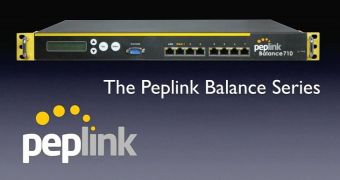
 14 DAY TRIAL //
14 DAY TRIAL //