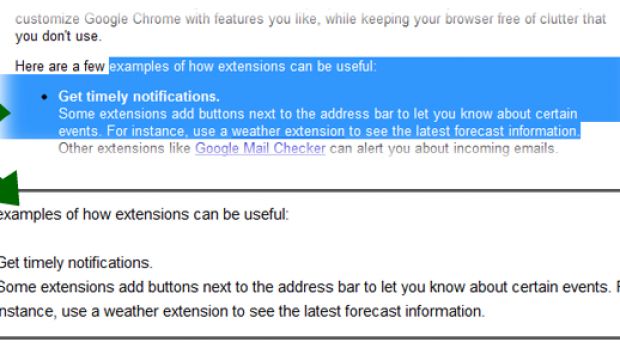With the hyped Internet Explorer 9 beta launch, everyone's focusing on technical aspects like hardware acceleration and performance. In the meantime, Google Chrome has just enabled a much less glamorous but incredibly useful feature, a "paste-as-plain-text" shortcut.
"Has this ever happened to you? You're writing an email online and you try to copy some text from a webpage. But when you paste it in, you get all the original fonts, colors, and spacing. 'Wait!' you say, 'I just wanted the text!'," Peter Kasting, Software Engineer at Google, wrote.
"This happened to us so many times while building Google Chrome that we added a special shortcut to do just that. Alongside the common Ctrl-V keyboard shortcut for 'paste', Google Chrome supports a similar shortcut, Ctrl-Shift-V, for 'paste as plain text'. (And it’s Command-Shift-Option-V on a Mac.)," he announced.
Copying and pasting a piece of text is something that all web users do multiple times a day, there's hardly a more common operation.
Most of the time though, you don't want to use the font, font size, color and all other formatting options from the original page, regardless if you're sending an email or writing a document.
There were ways of getting around this. You could first paste the text in the browser's address bar which would strip away all of the formatting, and then copy that text and paste it where you need it.
And there are browser extensions designed with just this purpose in mind, Copy Without Formatting for Google Chrome for example.
But none of these solutions were optimal. Thankfully, Google Chrome now has the functionality built in and all it takes is hitting an extra key when pasting the text.
The best part is that it works with all rich editors, including the custom-built one in Google Docs which is based on JavaScript rather than the native capabilities of the browser.
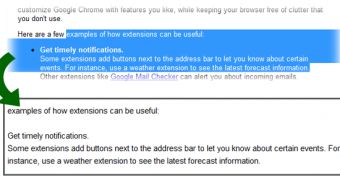
 14 DAY TRIAL //
14 DAY TRIAL //