Panasonic P2 Viewer Plus Updated to Version 2.1.16, Adds AVCCAM Viewing Features
Japanese electronics manufacturer, Panasonic has recently announced the availability of a new version for their P2 Viewer Plus application that comes with new AVCCAM viewing features.
P2 Viewer Plus is designed for Panasonic's P2 cameras and allows viewing, copying and metadata editing of P2 files including AVC-Intra, AVC-LongG and AVC-Proxy files.
The application also provides various clip playback operations such as: 1-frame feed/rewind, variable playback speed (-4.0 to 4.0), loop, pause/resume, fullscreen playback and prioritized proxy playback.
The new 2.1.16 update comes packed with the following AVCCAM viewing features:
- Display of a list of clips (AVCHD clips are collectively referred to as "clips") - Arranging Clips - Clip playback - Copy/deletion of clips - Editing of metadata, Uploading of metadata - Clip media management - Clip operation settings - Registration and deletion of clips in the favorites folder.
The new version P2 Viewer Plus is free to use and can be downloaded right away from our website.
Download P2 Viewer Plus for Windows Download P2 Viewer Plus for Mac
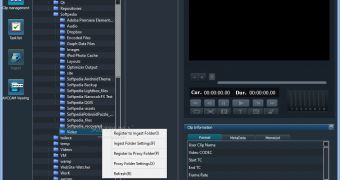
 14 DAY TRIAL //
14 DAY TRIAL //