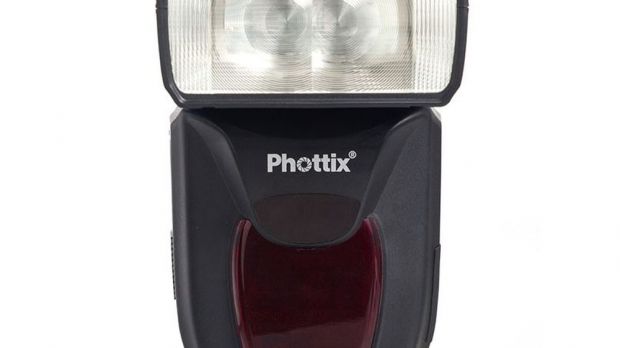A few moments ago, PHOTTIX has unveiled firmware 1.03 targeted at Mitros for Canon TTL flashes, which improves battery and overheat protection.
If we were to take a peek at the recent past, this new update brings the same changes included in Mitros for Sony Firmware 1.03 and Mitros+ for Sony Firmware 1.04 released two days ago, as well as in Mitros+ for Canon Firmware 1.07 announced a week ago.
As for the future, if you intend to apply this release on your flash, then save and extract the appropriate archive on your computer, run the available setup, and use a USB cable to establish a connection between Mitros TTL flash and computer.
Bear in mind that PHOTTIX has rolled out two files: one suitable for Mac OS X platforms (except for Mavericks), and the other targeted at both 32- and 64-bit variants of Microsoft’s Windows XP, 7, and 8 operating systems.
Now power on the Mitros unit, click “Version,” ensure the displayed build isn’t newer or the same as the present update. If all is OK, select “Software,” navigate and choose the .fds file, and allow the installation to take place.
After this step, the wizard will show an “Update OK” message and so will the TTL’s LCD display. At this point you should just remove the USB cable, and you’re done.
With this in mind, download PHOTTIX Mitros for Canon Firmware 1.03, upgrade your TTL flash, and make use of the newly added improvements.
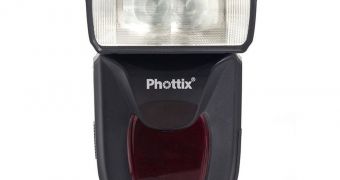
 14 DAY TRIAL //
14 DAY TRIAL //