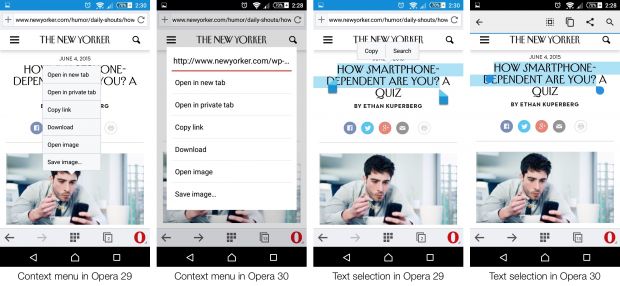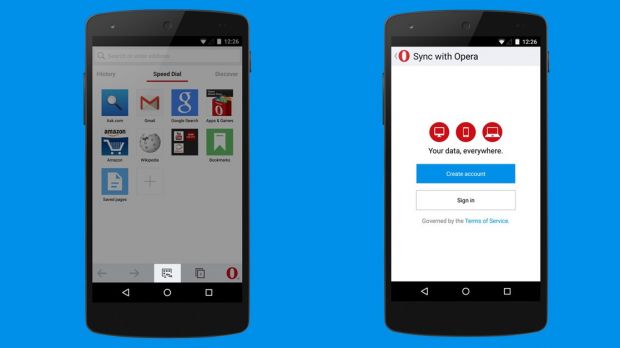Android fans that use Opera browser will be pleased to know developers of one of the most popular mobile browsers have just released a new update that brings new features and improvements.
Opera 30 for Android adds support for synced Speed Dials. This means that Android users will now be able to sign in to their Opera account and click the computer-with-arrows icon at the bottom of Speed Dial.
They will immediately see their Speed Dial start page items from Opera browsers that they have signed in with, for example on their computer or other Android devices.
Developers also state that Opera users will be able to import individual synced Speed Dial items to their browser's own Speed Dial. The only thing they need to do is long-press a tile and select the Import function.
There's also the option to import the entire Speed Dial set. In order to do that, simply tap the three dots in the top-right corner and choose Import all option.
More stability improvements for less crashes
Another new feature implemented in this update allows users to check their Android's Speed Dial entries in Opera for computers. Simply click “Other Speed Dials” in the bookmark manager's sidebar to see them.
Furthermore, Opera 30 adds native text selection and context menus. According to developers, they have replaced the custom context menus with native ones.
Last but not least, the update should also bring more stability to the Android browser: “as a bonus, we worked hard to clean up some code related to page navigation, which has resulted in improved stability. Simply put, this means you’ll see many less ‘Oops’ cat images.”
You can now download Opera for Android 30 for free via Google Play Store. The application should be fully compatible with all devices powered by Android 2.3 and up.

 14 DAY TRIAL //
14 DAY TRIAL //