Google owns a huge number of services, most of them used by clients from all over the world. Every Internet users has his own favorite programs, choosing to use Firefox, Internet Explorer or Opera as the default browser. Because most of the Google products are accessible through an online interface, the browser's compatibility is very important as it can influence the results provided by the product. Now, some of the Google products are just incompatible with Opera browser, returning you a suggestive message: "Sorry, but this browser does not support web word-processing. We recommend you to try the product on: Mozilla Firefox, Seamonkey or Internet Explorer." If you're a huge fan of the Opera browser, you're surely disappointed because the application is often improved with a lot of useful functions. For example, the last build of Opera (9.2), offers a Speed Dial menu that helps users to set a table with up to 9 pages to access them from a blank tab.
Today, Download Squad presents an unofficial patch for this incompatibility, a fix that was first released in January but it was improved several times. Jo?o Eiras's patch contains several fixes for the errors returned by the services such as the removal of the notification in Google Calendar, allowing Opera clients to use the product.
"Google Docs - this is more complicated. The writely team, which built the editor you see thrived to have their application working in the 4 major browsers: IE, Moz, Opera and Saf/Konq. The word Safari is scattered all over the code, to workaround it's problems (Safari's DOM was weak at that time). But then Google ate writely, and all efforts for interoperability were squashed. The patches fixes many issues related to bad object detection, and overrides a few quirks in Opera," the developer describes the Docs & Spreadsheets fix.
Now, there is only one problem. Because the patch is delivered as a javascript, I'm not quite sure if it's 100 percent safe to install it and run on your computer. However, if you want to use the script, you should visit the developer's page available on this link.
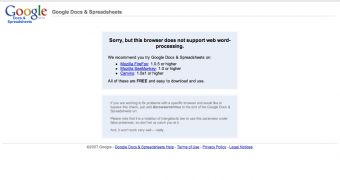
 14 DAY TRIAL //
14 DAY TRIAL //