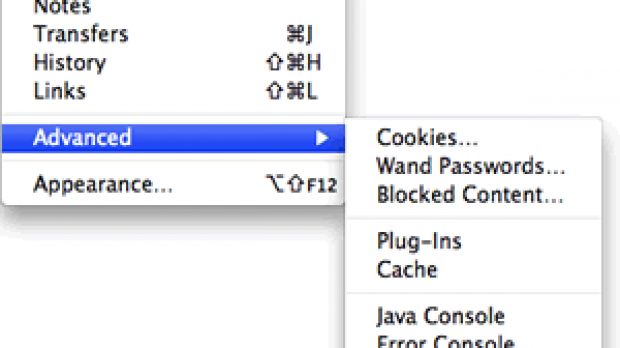Opera, a pretty popular web-browser which has often been described as the second alternative for Internet Explorer, after Mozilla Firefox, has brought a new function which helps the application target developers. Until now, Opera was quite weak when it came to developer tools and users turned to other solutions such as the Firefox Firebug which is regarded as one of the most efficient utilities on the web. However, using the newly released Dragonfly, Opera aims to become a more important name in this side of the market.
Dragonfly is a pack of multiple developer tools including here a JavaScript debugger, a DOM inspector, a CSS inspector, a Command Line utility, an Error Console and Proxy support to help developers debug straight on mobile devices, as it is explained on the Opera Developer Community website.
Note that Dragonfly is still in early Alpha stages, so it's possible to see lots of major changes until it comes as a final product. Also, potential errors which may appear while working with it should be reported to the parent company in order to be fixed in future releases.
If you want to access Dragonfly, download and install Opera, start the browser and click on the Tools button. Select Advanced and go to Developer Tools. Wait a little bit and you should see Dragonfly running after a few seconds.
Dragonfly is by default included in Opera 9.5 or newer versions, so all you need to do in order to get the developer tools is to download the browser. As usual, you can download the latest Opera versions, including here the stable and the beta ones, straight from Softpedia using the following link.
In case you want to get more information about Drangonfly, Chris Mills has created an interesting Introduction to Opera Dragonfly which is available here.
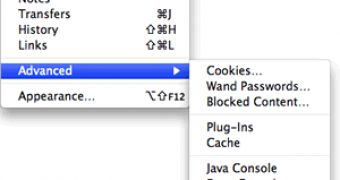
 14 DAY TRIAL //
14 DAY TRIAL //