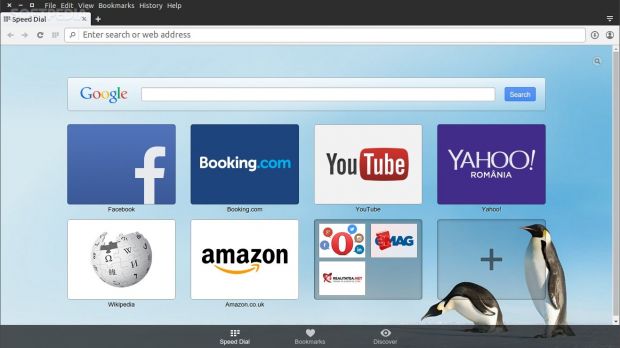The new Opera 28 Beta has been released and the developers have implemented a number of features from the development version, which includes bookmark syncing and new default themes.
Soon after Opera pushed the first stable update for the year for the browser, the developers are now ready with a new Beta and it looks like they've managed to provide users with some interesting new features. As usual, you can expect to get more than just a couple of features and that's pretty obvious from the changelog.
The ability to sync the bookmarks between various computers and Android phones is a cool thing to have and this will probably land pretty soon in the stable branch as well, although the developers do need to test this to a larger scale. Users can download and test the new version or they can upgrade from the provided repositories.
Opera 28 Beta is ready for testing
Ever since the Linux version of Opera has been released, users have been getting more and more features that are not usually available on other browsers, and that's the real signature of this browser. Opera has been first to integrate many new options, way ahead of anyone else and the fact that the application is now based on Chromium hasn't stopped them.
"You can share your bookmarks between multiple devices: any computer running Opera beta 28 or phones with Opera for Android beta 28. We have been working on this feature for some time in our developer channel. Today, the quality has earned the feature a 'beta' label. Opera beta 28 includes an update to the bundled themes, so you can have a fresh, new look for your start page," wrote the developers on the official Opera website.
More details about this release can be found in the changelog. You can download the latest Opera 28.0.1750.15 version from Softpedia. This is not a stable release, so it's likely users will encounter bugs. The Windows and Mac OS X versions can be downloaded from the same page.

 14 DAY TRIAL //
14 DAY TRIAL //