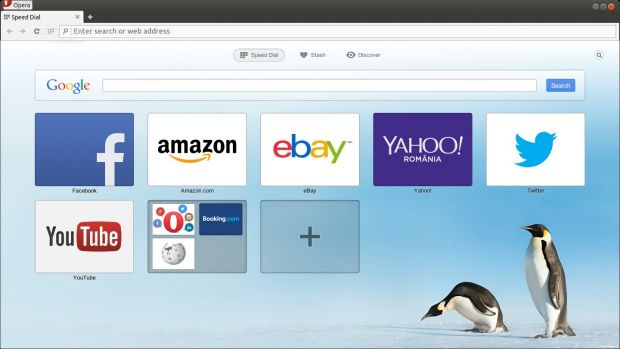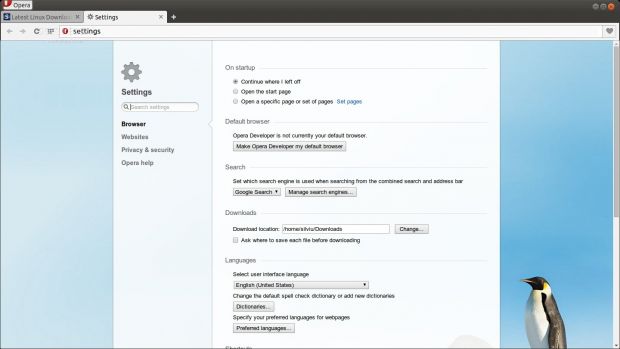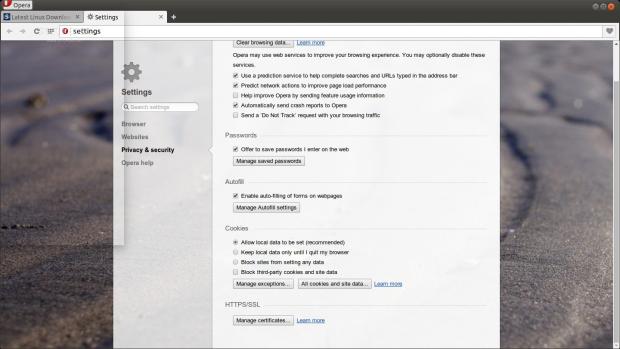The Opera Internet browser has finally received a new Linux version, bringing it almost up to date with the Windows and Mac OS X platforms.
A little over a year ago, the Opera developers decided to base their application on Chromium, which caused quite a stir in the community. Many users felt that the browser would be a little too similar with Google Chrome, but another unwanted side effect of this move was the fact that the Linux version got dropped.
The Opera developers never really explained why they chose to postpone the release of the Linux version, especially when Chromium had already been available on the open source platform for years. Mostly likely, they thought there weren't enough Linux users for their application to warrant the necessary effort.
In any case, it took a year to release a new version of Opera for Linux, although it's still in the development stages. It will be a while until it reaches the stable branch, but at least it's here and users can test it.
“Many of us at Opera use Linux as our primary platform. It’s great to be able to try out the newest developments of Opera on Linux once again. Adding Linux to our browser line fulfills an important part of Opera’s vision to shape an open, connected world. We want everyone to have fast and safe access to the web. Adding Linux opens up that possibility to more machines running the open-source operating system,” said the devs in the announcement.
So far, only the 64-bit version of the application has been released and Opera seems to run best in Unity (Ubuntu OSes) and GNOME. It's likely that the browser might be made to work in other desktop environments as well, but the developers are committed to supporting those two desktops for the time being.
In fact, the main interface of Opera is using an Ubuntu-like theme (similar to Ambiance), but that is most likely a compromise. Ubuntu is using a new window manager that makes it impossible to move the buttons from left to right, and Opera has the menu locked in the top left corner, where the buttons should be.
The Opera devs temporarily solved this problem with a theme for the browser that allows them to keep the buttons on the right side and the menu in the upper right corner.
You can download Opera 24 Dev for Linux from Softpedia and give it a spin. We tested it in Ubuntu 14.04 LTS and it's very fast.
Remember that this is a development version and it should NOT be installed on production machines. It is intended for testing purposes only.

 14 DAY TRIAL //
14 DAY TRIAL //