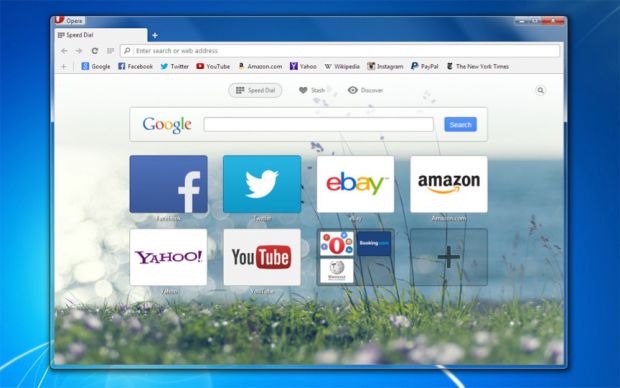Opera 20 was officially introduced a couple of days ago, but the parent company has only now provided more information on what’s new in this fresh stable build of the browser.
Opera 20, which is available for both Windows and Mac OS X users, comes not only with performance improvements and bug fixes, but also with several new options that are supposed to streamline the experience you get when browsing the web using this app.
For example, Opera 20 packs drag and drop support for Speed Dial entries to the bookmarks bar, which means that you can now organize your favorite websites even easier. At the same time, you can also drag and drop a website to your Speed Dial or bookmarks bar in order to save it for later access.
The main menu now allows users to access the Speed Dial, the Stash, and the Discover screen with just one click, so you can launch any of them without the need to open a new tab.
And, speaking of the Speed Dial, this particular feature has been greatly enhanced, Opera revealed.
“Today, Opera uses quite large thumbnails to display Speed Dial entries. You can disable this and get a much smaller size. This feature is for the minimalists out there, or those with a lot of Speed Dial entries. Note that we are still enhancing advanced settings, you can find more already in developer stream,” the developing company said today.
Basically, Opera has tried to make the browser not only work smoothly on Window and Mac, but also look good on either platform, so the screenshots displayed in the Stash are no longer blurry. Performance improvements for loading themes are also available, and so is a faster installation process for extensions.Opera says that making the browser look appealing was a priority, even though users are provided with several customization options that include downloadable themes.
“A well-designed browser allows you to get the most out of the web, while being refined and elegant,” says Sebastian Baberowski, director of product management for Desktop products, Opera Software.
“To achieve this, interaction designers spend long hours on making every aspect of interaction sleeker and better looking. Try out the latest trends in browser design, and discover the web in a more appealing way.”
Of course, Opera remains one of the top browsers on the market, so it’s available free of charge, with support currently offered for Windows and Mac OS X only.

 14 DAY TRIAL //
14 DAY TRIAL //