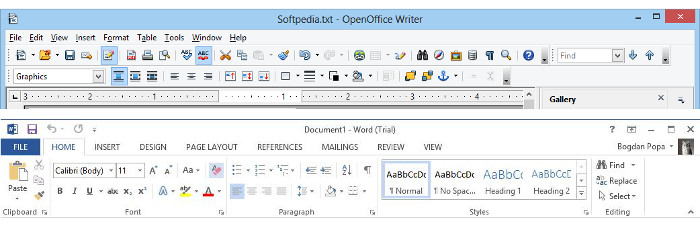OpenOffice is currently one of the top Microsoft Office replacements available on the market, mostly thanks to the fact that it’s based on a very powerful feature package available at absolutely no cost.
A major overhaul released a couple of days ago is supposed to make it easier for users to abandon Microsoft Office and opt for this cost-effective productivity suite.
In addition to a significant UI update, the 4.0 build also integrates enhanced support for Microsoft Office tools, thus making it easier to work with DOCX documents and other Microsoft-specific features.
“Fidelity and interoperability improvement is an ongoing goal for Apache OpenOffice. And there are many improvements going in to the new version,” the team behind the OpenOffice project explained.
Version 4.0 now comes with support for graphic bullets created in Microsoft Word 2003, tablet of content fidelity improvements for the same Office version and better compatibility for numbering and bullets used by Word.
The built-in Presentation app has also been updated to work easier with PPT files, while those working with spreadsheets are now provided with support for Microsoft Excel’s GETPIVOTDATA function and other minor improvements.
Microsoft sticks to its good-looking Ribbon in Office 2013, while OpenOffice continues to use a classic approach. Last but not least, the new release adds support for content inside a DOCX file, such as outline level, table background colors, more numbering and bullet types, and font colors.Overall, “OpenOffice 4.0 features an innovative new Sidebar user interface, additional language support for 22 languages (including 3 new languages), 500 bug fixes, improvements in Microsoft Office interoperability, enhancements to drawing/graphics, and performance improvements,” according to the official release notes.
The new version packs improvements for basically every single built-in app.As far as interface improvements are concerned, OpenOffice 4.0 packs what it’s being called a Sidebar UI that’s supposed to ease work on a widescreen display.“This feature was based on code contributed by IBM, from their Lotus Symphony product. We adapted that code, and based on several rounds of feedback from users like you, improved it and integrated it into OpenOffice,” developers explained.
Download OpenOffice 4.0 for Windows

 14 DAY TRIAL //
14 DAY TRIAL //