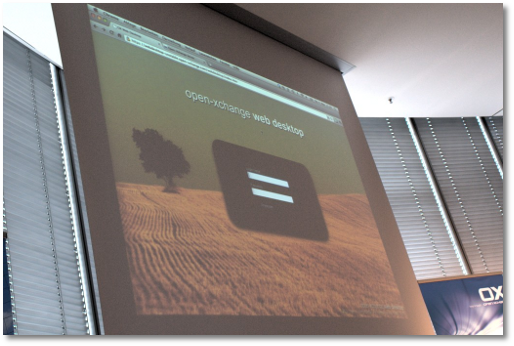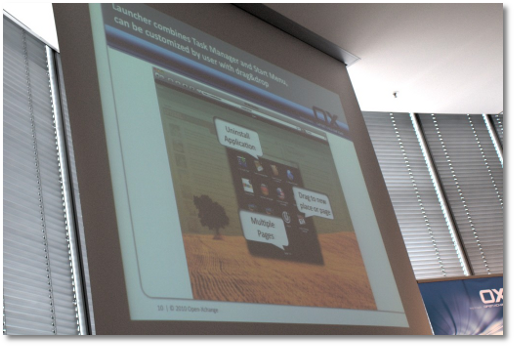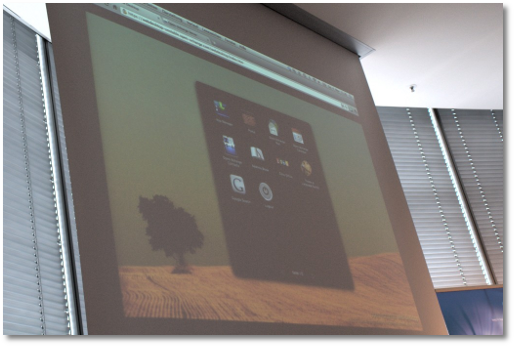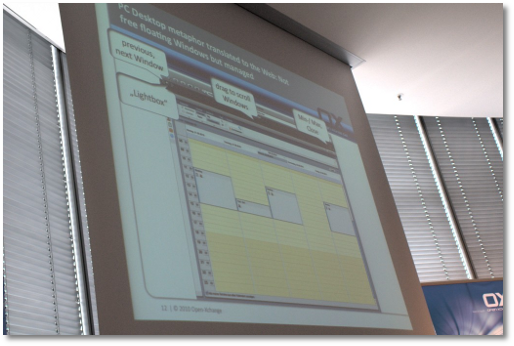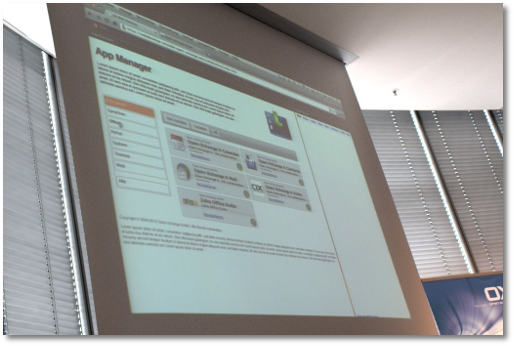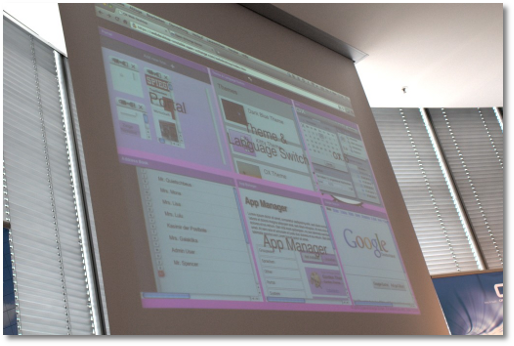The second annually worldwide Open-Xchange Partner Summit took place on November 4th, at the KölnSKY building in Colonge, Germany. At the summit, Rafael Laguna, Open-Xchange's CEO, had the pleasure of presenting a live demo of a new Open-Xchange project, called Web Desktop, scheduled for release next year.
Because more and more applications come from the cloud, Open-Xchange decided to gather a team of 12 people to work on a new project, called Open-Xchange Web Desktop. The team started to work on the highly-anticipated Web Desktop project about a year ago.
Why was the Open-Xchange Web Desktop created? Because the user experience of bookmarks and browser tabs is very limiting and unsatisfactory; because the need to supply desktop integration of applications: Copy & Paste, Drag & Drop, program launcher, and window management; to present the available applications, provide upsell and App-Store capabilities, and increase ARPU.
The Open-Xchange Web Desktop will be centrally managed, low cost, and definitely not device bound. And above all that, the Web Desktop will have a really cool design with modern desktop effects!
When you will enter the Web Desktop, you'll be greeted by an app launcher/organizer panel, very similar to a tablet computer. From here, users will be able to launch, organize, or remove applications. It also supports multiple pages! Users will be able to run multiple applications at the same time. Also, the windows can be easily managed with "click and drag," while the navigation bar will be situated at the top. The App Manager will allow easy installation of applications and themes, for the Web Desktop. ISVs will also be able to sell their own SaaS products through the App Manager.And now, let's have a look at some more technical details about the Open-Xchange Web Desktop:
· The front-end and middleware are written entirely in HTML5, CSS and JavaScript; · The back-end is written in Java / OSGi; · It has zero load times, which allows for fast graphic transitions; · Includes User / Tenant / Global configuration levels; · Completely driven from back-end, multitenancy, shared hosting; · Offers drag & drop, copy & paste, and cross-application events.
About Open-Xchange
Open-Xchange is a provider of business-class open source collaboration software for enterprises and SaaS providers. With Open-Xchange Server, customers get a fully-featured hosted e-mail and collaboration solution at about half the price of the Microsoft alternative.
Open-Xchange offers the regular tools you would expect, e-mail, contacts, calendar, and tasks. However, it also offers several sharing and collaboration tools.
You can download the latest release of the Open-Xchange Server right now from Softpedia.

 14 DAY TRIAL //
14 DAY TRIAL //