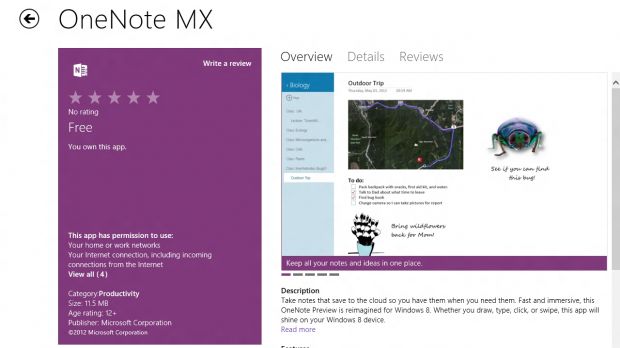When announcing the availability of a preview flavor of its Office 2013, Microsoft also unveiled the availability of a OneNote application specifically designed for the new Windows 8 operating system.
Dubbed OneNote MX, the software already made an appearance in the Windows Store, and those who would like to take it for a spin will find it there.
The functionality of the application is similar with the one offered in OneNote 2013, which comes as part of the new preview of Microsoft’s productivity suite.
Through it, users can easily take notes and save them to the cloud, for fast access wherever they go. The new OneNote MX Preview has been reimagined for Windows 8, and comes with support for both touch screens and mouse and keyboard.
Notes will be synced fast with the cloud and between computers, so that people can access them across devices, regardless of their location.
Not to mention that it also comes with support for OneNote mobile apps for access from a handset. Notes are available via browsers as well.
Some of the main features of the application include:
- Make lists --- Quickly write up to-do lists with check boxes.
- Draw and write --- Use your device’s pen to draw in your notes as you would on paper.
- Take pictures --- Take photos with your device's camera to put in your notes.
- Customize formatting --- Organize your notes with tables, bullets, colors, and more.
- Integrated search --- OneNote works with the Windows 8 search charm, so you can always find the notes you’re looking for.
- Snap view --- Need to reference another app or website while taking notes? OneNote can snap to the side of your screen so you can use both apps at the same time
The Metro-style OneNote application also comes with a radial menu, which provides users with fast access to various features. It should prove a great option when on touch-enabled tablet PCs.
Those of you would like to have a look at the application will find it available in the Windows Store via this link. The preview version of Office 2013, available for Windows 7 and Windows 8 computers, can be found on Softpedia as well, on this page.

 14 DAY TRIAL //
14 DAY TRIAL //