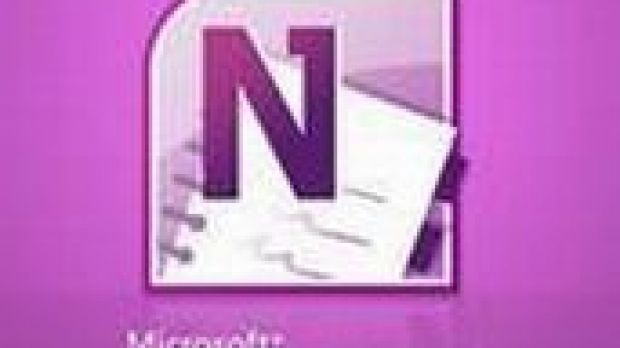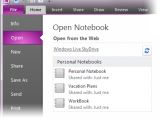Office OneNote 2010’s Cloud features have been kicked up a notch with an update issued on November 7, 2011, according to Varun Srinivasan, OneNote program manager.
Srinivasan notes that the changes introduced with the advent of KB 2553290 come as a result of user feedback, and that in addition to the new feature improvements, the refresh is also set up to deal with a number of issues, as well as introduce stability and performance enhancements.
As some customers must already know, OneNote 2010 is just one component of the latest release of the office productivity suite that integrates with the Cloud.
Users have already taken advantage of this in order to upload in excess of 200 million documents (both Office files and OneNote notebooks) to SkyDrive,
KB 2553290 makes it simpler for items stored in SkyDrive to be accessed right from the OneNote 2010 client.
“After you've applied the OneNote update, the new Open from the Web feature becomes available. To use this feature, click the File tab on the ribbon and then click Open,” Srinivasan explains.
“While you're signed in to your SkyDrive account, you'll see on the right side of the screen a list of any notebooks on SkyDrive that are not currently open in OneNote 2010. With a single click, you can now open any of these notebooks without first having to manually navigate to the SkyDrive website.”
Also as a response to customer input, the Redmond company worked to resolve a number of issues around synchronization.
One such example is related to the Shared Notebook Sync Status, which now makes it easier for users to identify issues, troubleshoot and resolve them.
“When the update has been applied to OneNote 2010, you'll no longer see the Errors tab in the Shared Notebook Synchronization dialog box. The updated sync interface has a unified appearance that shows you synchronization progress, status, and any errors that may have occurred during synchronization — all in one place,” Srinivasan said.
In order to synchronize all notebooks, customers need only press the Sync All button. Of course, OneNote 2010 also lets users synchronize specific documents, and this can be done on a per-item basis.
The Get Help button is designed to offer users easy access to guidance enabling them to fix issues, when they present themselves. Microsoft is stressing that, at least for the time being, the documentation around this feature is still evolving, and customers might not get all the solutions they need right away.
Srinivasan revealed that KB 2553290 also resolves additional OneNote 2010 issues, with such fixes as:
“• Added the ability to sync two Windows Live IDs at the same time without seeing password prompts, as long as you have the Windows Live Sign-in Assistant installed (part of Windows Live Essentials).
• Improved the handling of SharePoint features like required check-in/check-out and other document library settings which might cause OneNote to fail to sync in the past.
• Added fixes that now prevent ink from shifting when you use the handwriting features in OneNote 2010.”
Download links:
Update for Microsoft OneNote 2010 (KB2553290) 32-Bit Edition
Update for Microsoft OneNote 2010 (KB2553290) 64-Bit Edition
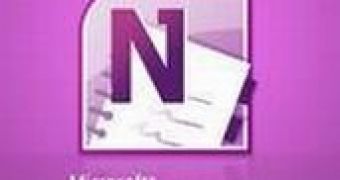
 14 DAY TRIAL //
14 DAY TRIAL //