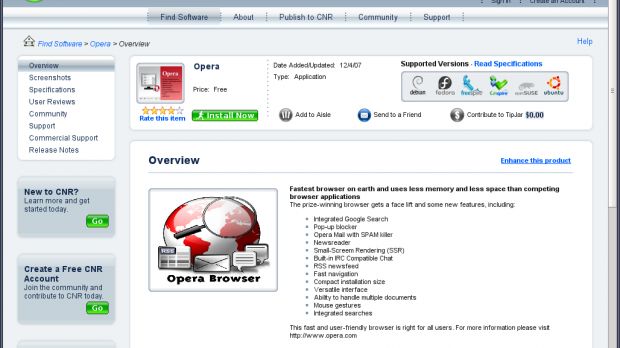After months of hard work, Linspire is proud to announce the beta release of CNR.com. On the 23rd of January, 2007, Linspire announced for the first time that they are working to extend their CNR (Click 'N Run) website for other popular Linux distributions, such as Ubuntu, Fedora, OpenSuSE and Debian. The CNR service has already been available for all Linspire and Freespire users. Kevin Carmony, the President and CEO of Linspire Inc., stated that he had enough with complaints from MS Windows and Mac users about Linux, and that there are too many distributions and each one has a different way of installing software: "When we started Linspire, we knew that we'd need to overcome this complexity. This led to Linspire's CNR ("Click 'N Run") technology."
CNR is a FREE and easy way to access over 37,264 desktop Linux products, packages and libraries, all with a single mouse click. Finding, installing and managing software on your desktop Linux computer has never been that easy. CNR makes the finding of the right piece of software easy to do, with user reviews, screenshots, descriptions, charts, and so on. When you find the software you want, with only one click, it will be installed on your computer and icons will be added to your desktop and to the Start Menu. Also, CNR notifies you when updates are available for the installed applications via the CNR.com website, which you can easily install with one click. CNR also offers dozens of commercial Linux software titles for sale, such as popular games, Sun's StarOffice, Win4Lin, CodeWeaver's Crossover Office, Parallels Workstation, TransGaming's Cedega, and many other commercial Linux products.
This is really a revolutionary moment for all computer users all around the world. I sure hope that it will bring many new users into the Linux world.
If you have Ubuntu 7.04 or Ubuntu 7.10 go right now at the CNR’s website, install the CNR client and grab your favorite applications with a single mouse click!
Getting started with CNR
■ Go to Main Menu -> System -> Administration -> Software Sources ■ Click on the Third-Party Software tab ■ Click the Add button and add the following lines (one by one):
deb http://apt2.freespire.org/CNRUbuntuExtra gutsy-extra main restricted deb-src http://apt2.freespire.org/CNRUbuntuExtra gutsy-extra main restricted
Note: We recommend to uncheck the Cdrom with Ubuntu 7.10 'Gutsy Gibbon' entry in the "Ubuntu Software" tab.
■ Go to Main Menu -> Accesories -> Terminal and type:
sudo apt-get update
■ If you get an error about a public key for the CNR repositories, ignore it and install the CNR client, from the command prompt with:
sudo apt-get install cnr-client
Once installed, you can activate the CNR client from System Tools -> CNR and let the client synchronize with the CNR.com website.
Here's CNR in action on Ubuntu 7.10

 14 DAY TRIAL //
14 DAY TRIAL //