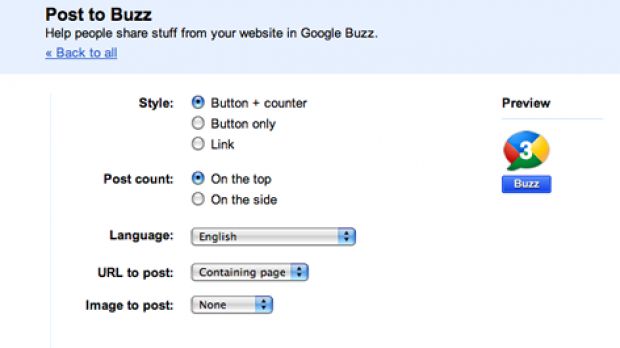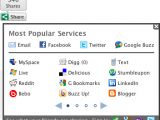Now that the Google Buzz hype and controversy have died down, it’s probably the best time to find out if it has what it takes to become a popular social web product. It would be Google’s first if it did. Any social web service, especially one focused on sharing as much as Buzz, needs to make it easy for sites to add sharing options for it. Two months after launch, Google Buzz is finally getting an official, embeddable share button.
“We've seen lots of people using Google Buzz to share interesting links from around the web. To do so, you had to copy and paste the link from one browser window to another — there weren't buttons that made it easy to post to Google Buzz without leaving the site you're on,” Mussie Shore, product manager at Google, explained.
“[N]ot every site owner should have to hack together their own version of these buttons... so this morning we're making copy-and-paste Buzz buttons available for anyone to use.Starting today, you'll see these buttons around the web on participating sites,” he added.
The Google Buzz share button will now become available on a number of sites, including Google’s own YouTube and Blogger. Several sharing platforms, including ShareThis, Meebo, Shareholic, AddThis and AddtoAny, have also added Buzz as an option. It’s clear that you’ll be seeing the ‘share on Buzz’ button a lot more often.
Of course, you can create your very own Google Buzz button for your site by choosing from the number of options and customizations available. The default options are pretty standard for share buttons, but you should be able to find something that fits in perfectly with your site. There are also follow buttons available to enable your readers to keep up with the action on Google Buzz.
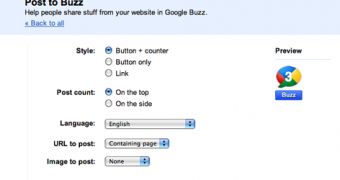
 14 DAY TRIAL //
14 DAY TRIAL //