When it launched the equivalent of Office 2010 for Apple Mac computers in the second half of October 2010, Microsoft emphasized a range of enhancements designed to convince users to upgrade from older versions of the productivity suite.
Customers opting for Office for Mac 2011 will be able to enjoy new features and capabilities such as Outlook integration, Office Web Apps, Coauthoring capabilities, the Ribbon UI, a template gallery, Photo Editing, Full Screen View, Broadcast Slide Show, Sparklines, Visual Basic, Recorder Objects, etc.
But for those still looking for a reason, Erik Schwiebert – Senior Development Lead, Microsoft MacBU made sure they get just the right one: increased performance.
Office for Mac 2011 leaves its predecessors in the dust according to the Redmond company. Schwiebert even put together two videos shared via YouTube and embedded at the bottom of the screen to help users get an idea of the speed they will be able to enjoy with Office for Mac 2011.
The Redmond company focused on improving both the raw and the perceived performance of Office for Mac 2011, according to Schwiebert who said that the software giant identified a number of Key Performance Indicators.
“These were a series of procedures such as boot time, Excel recalc time, Word page rendering, Outlook message syncing, where our raw performance and visual cues were mismatched – the operations took longer to complete than the cues successfully communicated and so users had the perception that Office was slow,” Schwiebert said.
In this regard, the efforts related to enhancing performance involved not only speeding up operations as much as possible, but also making sure that the Office 2011 components successfully communicated to users the status of certain actions under way.
“Our focus was to get the features working correctly and then work on optimizing the code,” Schwiebert explained.
“We didn’t simply guess at what areas were slow or try to optimize for a theoretical scenario; instead we used a variety of tools from the crude accuracy of a handheld stopwatch to detailed performance logs in Apple’s Instruments app to start/stop markers in the code to measure performance over and over and over again throughout the development cycle for Office 2011.”
Office for Mac 2011 app launch time after a computer restart has been reduced by as much as 70%, a Microsoft spokesperson told me.
However, things only get better and better after the cold start. Office for Mac 2011 apps launched after the first start were 98% faster than in the previous releases of Office for Mac.
And there has been a lot of work that went into speeding up Office for Mac 2011. Due to the optimizations introduced by the software giant Mac OS X now loads and runs boot-time code in a straight line.
Office for Mac 2011 also benefits from a cache for commonly used strings, on-demand code loading, threading to parallelize tasks, and hardware-support for PowerPoint animations and slide-show rendering.
“Some individual changes cut over 2 seconds from launch time, but we tracked things as small as a few tens-of-milliseconds – as we got the big issues fixed each smaller performance optimization made a larger percentage gain in boot speed,” Schwiebert stated.
“Fixing ten issues at 30-40ms each removes a full third of a second of time spent doing an operation and that can make the difference between whether an action feels instantaneous or not!”
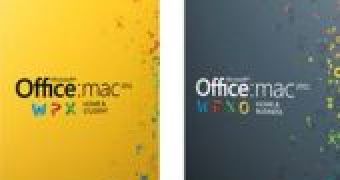
 14 DAY TRIAL //
14 DAY TRIAL //