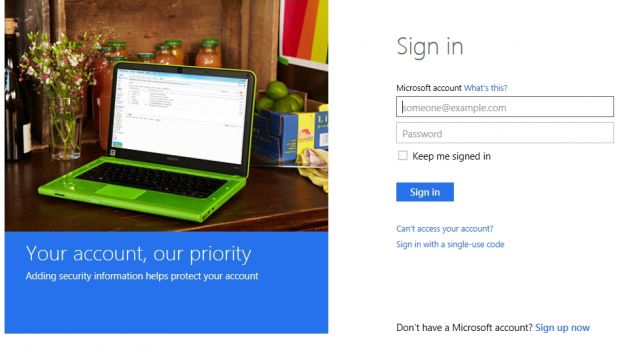Outlook.com, the new Hotmail, has been live for almost a day now, and many users have already signed up to give it a try.
The email service comes with a brand new look, a cleaner interface, new features to keep users on top of the emails that matter the most to them, and social networking integration for those interested in that.
While most people managed to transit to the new service without an issue, there were also those who didn’t, such as Office 365 users, who appear to have a hard time signing up for Outlook.com.
According to Peter Bright, Ars Technica editor, the issue is related to Office 365 cookies that cannot be cleared properly. He notes that Office 365 used Outlook for “some things.”
Apparently, these cookies, if not cleared right, will not allow users to sign up for a new account and will redirect them to Office 365 instead.
More than one user reported such issues with the new Outlook.com service, which sent them into infinite loops and did not allow them to create new accounts.
ZDNet’s Mary Jo Foley notes that Microsoft does not believe that there might be a problem. A spokesperson with the company reportedly said that "if they sign out and then sign back in with the correct account info, it should auto detect what account to log into."
Other users report issues with accessing Outlook.com in Opera. While we were able to enter the account, nothing seemed to work. We landed on a frozen page that didn’t even allow us to sign out.
In related news, we learn that Microsoft might have rushed the launch of the new email service, and that it forgot to reserve some email addresses that it should have.
According to PC Pro, [email protected] wasn’t secured, nor was [email protected] or [email protected]. The company forgot to reserve [email protected] and [email protected] as well.
If you haven’t tried the new personal email from Microsoft, you can do so by heading to Outlook.com and signing up for a new account, or through accessing your Hotmail, Live or MSN account and selecting to upgrade to the new service from the settings pane.
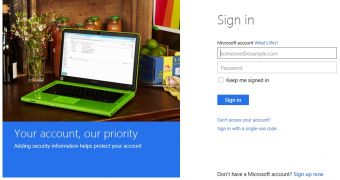
 14 DAY TRIAL //
14 DAY TRIAL //