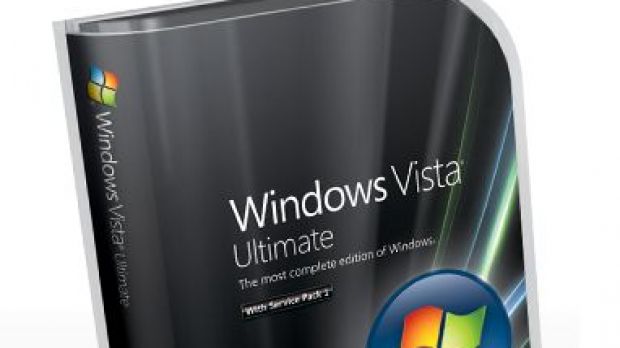Microsoft confirmed that there is still some life left into the pre-release versions of Windows Vista Service Pack 1. Traditionally, all development milestones for Microsoft products, such as Beta and Release Candidate builds, designed for test-driving, are time bombed. This means that testers can only play around with them until the expiration date. And this is where the tricky part comes in, as far as the Beta and RC versions of Vista SP1 are concerned - namely, two completely different expiration dates.
Theoretically, all Windows Vista SP1 prerelease builds have already expired. Practically, this is only valid for the evaluation expiration date which was April 7, 2008 for the Beta and June 30, 2008 for the Release Candidates. However, beyond the evaluation expiration date, there is the license expiration date, namely July 15, 2008 for Vista SP1 Beta and October 15, 2008 for the RCs.
"Starting July 1, 2008: Every time that the computer starts, you receive the following message: Your Windows license will expire in 0 hours and Windows will stop working. Back up your files, and then install any edition of Windows Vista. After 2 hours, the Windows Vista prerelease system stops functioning without any additional warning. Additionally, Windows Vista performs one of the following actions, and any unsaved work is lost: ■ Restart ■ Display the following message: END_OF_NT_EVALUATION_PERIOD," Microsoft informed.
But users will still be able to access the pre-release versions of Vista SP1 for a total of two hours before the operating system's kernel will stop working, display the error message and reboot. The true kill-off date for Vista SP1 Beta is July 15, while Release Candidate builds will live to see October 15.
"License expires and computer access is lost: After the license expiration dates that are listed here (This date is October 15 for most users), you can no longer log on to Windows Vista. Additionally, you lose all access to the computer. You must install a valid copy of Windows Vista. To do this, start the installation by starting the computer from the Windows Vista DVD," Microsoft added.
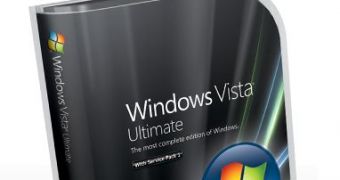
 14 DAY TRIAL //
14 DAY TRIAL //