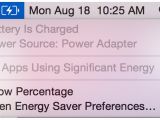Apple is improving on the overall look and feel of OS X Yosemite. A new developer preview has been launched on Monday, and it seems that the design team has been hard at work, changing some of the icons and wallpapers in the OS X.
OS X Yosemite is still scheduled to be released this fall. Apple has not revealed the final look of the OS, nor the actual shipping date, but they have announced since June that the new OS X version will be free for all new and existing users of OS X Mavericks.
OS X Yosemite brings some of the most amazing visual changes to an OS for a decade. It is still called 10.10, but the changes suggest a step up from 10.x into 11.1. Jony Ive's team has also took some design cues from iOS 7 and iOS 8 and brought some of that to the Mac. Also, the OS will work together with iPhone and iPad to bring notifications like missed calls, text messages (not only iMessages) and other features to the Mac.
OS X Yosemite Developer Preview 6 is a beta version so it may change its look and feel until the end. Also, some of the features may not work properly yet and several apps may not even install on it yet. Along with today's update, you can also download the Xcode 6 beta 6 update.
Apple started changing the icons now. So, for example, the icons in System Preferences have been changed and they resemble a simpler version of themselves from OS X Mavericks. The wallpapers have been moved around and new ones are showing up in the desktop background menu.
The designers have created a new icon for charging and the volume button HUD is kind of similar to the one in iOS. There are at least three different native OS X apps that have received new icons. FontBook, for example, lost the weird perspective and it has a new icon, featuring the same "F" like the old one. The same happens for Script Editor and Image capture.
The icons in the Mail application were drawn from scratch, but they do follow the general look and feel of the OS. The same applies for Safari preferences icons.
Along with this Beta, Apple included some new awesome desktop covers. Most, if not all of them, are nature-related and you can download them right away, even install them on OS X 10.9. Just copy/paste this short link to your browser - d.pr/f/c2Sh

 14 DAY TRIAL //
14 DAY TRIAL //