The next maintenance and security update for Yosemite customers continues to focus on three key areas of the operating system where Macs are prone to be buggy.
Weighing in at just over half a gig and carrying the build number 14C94b, this new Yosemite beta shows no visible differences (compared to older seeds) and perpetuates the testing focus on three main areas in the software.
Focus areas
Like the builds before it, OS X Yosemite 10.10.2 build 14C94b is a pre-release version of Apple’s newest desktop OS that requires extensive testing in the Wi-Fi department, as well as in the Mail application and the VoiceOver accessibility feature for the visually impaired.
Through our testing, we have confirmed that Mail indeed feels sluggish on Yosemite (compared to the Mavericks version and even older installments), mainly because of some extra features added by Apple late last year, including Markup – an annotation tool for attachments similar to the one found in Preview.app.
VoiceOver is one area where we haven’t yet found significant usability issues, but Apple seems determined to make improvements in this area of the operating system.
Download using Configuration Utility
Registered Apple developers can download the new beta either by Software Update (through the Mac App Store’s Update’s tab) on a Mac with an older Yosemite beta installed. Those who are downloading and installing fresh will need to make use of the OS X Software Update Seed Configuration Utility.
The Cupertino computer company instructs newcomers to log into their developer account, download the OS X Software Update Seed Configuration Utility, run the resulted installer, wait for the Mac App Store to launch, click on the Updates panel, and finally choose the latest OS X Yosemite beta from the list of available downloads.
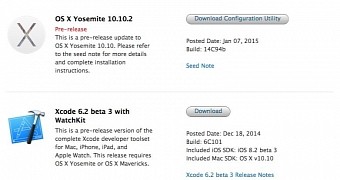
 14 DAY TRIAL //
14 DAY TRIAL //