A new Mavericks beta has been seeded to testers today, the third in the 10.9.3 development cycle with focus areas spanning graphics, audio, USB sync in iTunes, and the Safari web browser.
Provided for testing and development purposes only, OS X Mavericks 10.9.3 Build 13D21 is to be installed on volumes that developers are prepared to erase if necessary. Bug reporting is highly encouraged, as always.
Unlike previous builds, which arrived with only two focus areas, the new 13D21 asks testers to look at an additional two components. A total of four areas are now in the spotlight: Graphics Drivers, Audio, Safari, and Contacts & Calendar sync over USB in iTunes.
iTunes syncing has always been troublesome, regardless of whether it involved transferring music, photos, apps, calendar appointments, reminders, notes, email, etc. iTunes itself is a big hurdle with every new development cycle, as well as with every new major version of the Mac OS.
Developers looking to download OS X Mavericks 10.9.3 Build 13D21 can do so by using the OS X Software Update Seed Configuration Utility, as always. Simply choosing “Software Update” from the Apple menu will yield the new build.
Testers who are downloading a Mavericks beta for the first time will need to visit the Mac Dev Center and download the OS X Software Update Seed Configuration Utility first.
The registered developer must log into his / her paid account with Apple, navigate to https://developer.apple.com/downloads/, and grab the OS X Software Update Seed Configuration Utility.
After running the installer, developers will see the Mac App Store open automatically, at which point they can click on the Updates panel and the latest version of OS X Mavericks 10.9.3 seed will be shown.
Whenever Apple seeds a new build, developers receive a notification to update from the Mac App Store. The user can simply click the notification to begin the installation, while the seed notes will always be exclusively posted to the Mac Dev Center.
Mavericks calls for a 64-bit, Intel-based Mac running either Mac OS X v10.6.7 Snow Leopard or later, and at least 8GB of free disk space. To develop applications using Mavericks, Xcode 5.0.1 is required.
Because of the limited focus span in previous betas, it was initially thought that OS X 10.9.3 would spend very little time in development. However, with the new build clearly showing intent to proof-check even more features, it might be a while before the update is offered to end users.
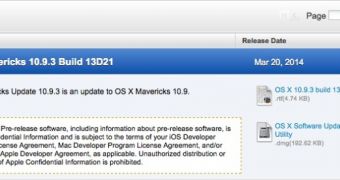
 14 DAY TRIAL //
14 DAY TRIAL //