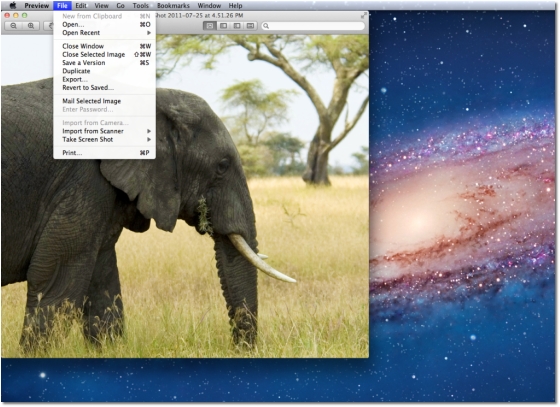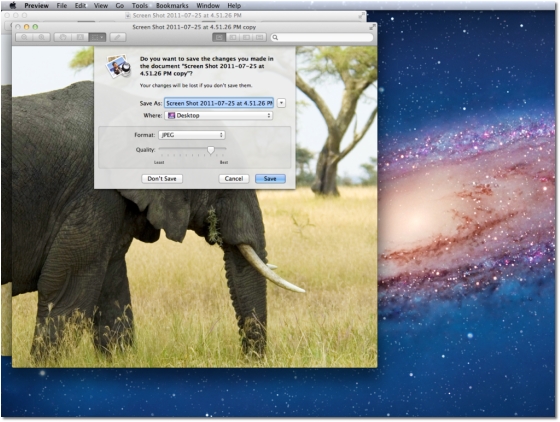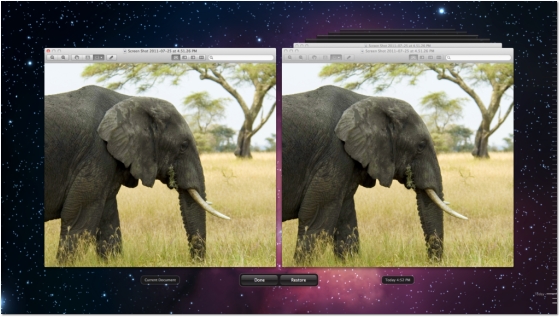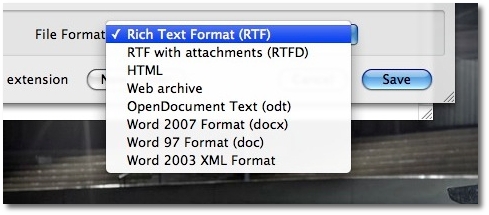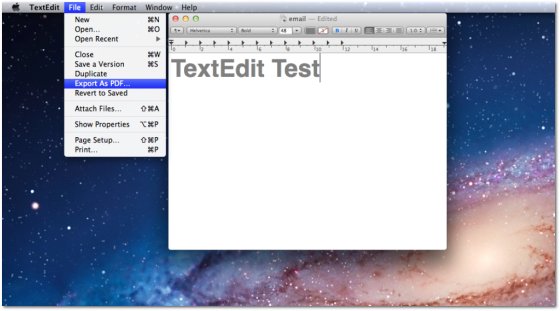Different types of users will make different use of their Macintosh computer, whether they have a laptop, or a desktop system, Snow Leopard, or Lion installed, but there’s one particular function that everyone uses on a daily basis, and Apple is shipping OS X 10.7 without it.
Yes, it may be hard to believe the first time you hear it, but Apple has scrubbed the Save As function in some of its OS X Lion applications, including Preview, and TextEdit.
Let’s look at how this change affects both applications.
Preview
Apple’s Preview application (similar to the Photo Viewer app in Microsoft's Windows) opens up all kinds of imagery, as well as PDF files.
The software retains its ability to read formats like JPEG 2000, OpenEXR, TIFF, and the likes, but it has lost the option to ‘Save As’ a certain type of file by invoking the universal keyboard shortcut Cmd + Shift + S.
On Lion, Preview now forces users who wish to save the same document in the same format with a different name to choose Export from the File menu, as shown below.
Admittedly, it works pretty much like Save As, only you now have to navigate with your mouse cursor in order to achieve the same results.
Only when users choose to Duplicate a file, and subsequently close it, does Lion pop up a dialog to let them choose a name, extension, and location for saving.
And don’t be fooled by the option to Save a Version. It will only place an identically named iteration of that same document in your Versions interface (again, as shown below).
With that out of the way, let’s move on to one application where Save As was much more important, if not vital.
TextEdit
It eludes us why Apple decided to cripple TextEdit by stripping it of its ability to immediately save a document as HTML, or Web archive, ODT, or the various Word extensions that come with their respective editions.
Previously (on OS X Leopard and Snow Leopard), TextEdit would allow you to employ the Save As function not only to save the same document with a different name, but also to have that document saved in a different format, such as the ones displayed in the screen below.
In OS X Lion, TextEdit only lets you Save As… er, Export As PDF.
Just like Preview, and other Lion Apps, TextEdit integrates with Versions, meaning you can also choose a previous iteration of that same document and bring it forth.
That, however, doesn’t help you if you want to save it in a different format (i.e. with a different extension).
The only way to do that now - provided that you've written something important in TextEdit and want to save in a different format - is to close that document and open it in a different application - such as Bean, or NeoOffice - that allows you to Save As and change the extension / format.
UPDATE: as our Skeptic reader notes, "In TextEdit, you CAN save it in a different format - using the same trick as with preview (i.e. Duplicate and then Save). You are then presented with a dialog that lets you choose the name and format."
While we agree this is indeed a good workaround to get the same functionality out of TextEdit, Apple not presenting us with a quick option to do this still leaves the application crippled.
How does Apple’s omission of the Save As function affect you? Sound off in the comments.
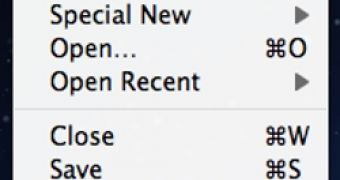
 14 DAY TRIAL //
14 DAY TRIAL //