Cloud, the super-intuitive file-sharing and backup application, has been updated to version 1.5.4 this week to include two rather significant enhancements.
Developer Linebreak recently decided that its nifty Cloud app was in need for some changes, so it pushed out an update to fix auto-uploading for OS X Mountain Lion and updated the app’s graphics to add support for Retina displays.
Currently, Apple offers only one computer model with such a display – the 2012 high-end MacBook Pro retailing for a pocket-burning $2,199 (€1,782).
For those who aren’t very familiar with Cloud, the application is one of the simplest of its kind, allowing users to rapidly upload files to the cloud, sometimes even as soon as the file is created on disk, without any further actions.
Users can choose to automatically upload screenshots on the fly (as they’re taken and placed on the desktop), as well as to manually upload stuff to the cloud by simply dragging the file over to the menubar onto the app’s icon.
For file sharing freaks, the app holds even more surprises. It creates a link and copies it to your clipboard the instant you uploaded it.
This way you don’t have to share the actual photo, song, PDF document etc. to whomever is set to receive it. Instead, you just paste the link in your chat window / email and you’re done.
On the other end, the user clicks the link and is taken to a simple web interface in their browser where they can choose whether to play back the content, or download it to their hard drive. It really doesn’t get any easier than this.
And you can share Drops using private or public links, personalize upload notifications, and even extend Cloud to work with your favorite apps using Raindrops. Cloud requires OS X 10.6 (Snow Leopard) or later.
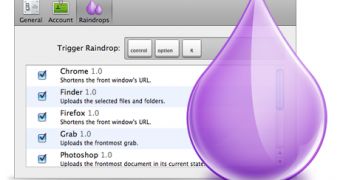
 14 DAY TRIAL //
14 DAY TRIAL //