Customers on Apple Support Communities are reporting issues with their Mail application after updating to OS X 10.9.2, the latest Mavericks build from Apple that delivers new features, numerous tweaks, and some important security patches as well.
Three threads on Apple’s forum are discussing the problem lively, with more being started as you are reading these lines.
One of the thread starters says, “Everything was fine 10.9.1. Updated to 10.9.2 today, now mail app crashes, Activity Monitor is showing it using 100% usage. It also makes my MacBook Air 2013 very hot. Please help.”
“When I start Mail, there is forever the spinning beach ball. Only exit is to force quit. When I deactivate the Gmail-Account, everything is fine. When I reactivate it: spinning beach ball,” says another user, in a different thread.
One person who claims to have found the solution to the issue tells fellow forum users to “login to the google mail and delete or rename every label that contains a ‘/’ character.”
This method solved the problem for at least two users in the thread (the one who proposed the fix and the user who promoted this reply to its resolution status). But it’s by no means an official fix.
And while it may seem the issue is inherent to Gmail, one user has a different side of the story.
“The problem in my case was a corrupt IMAP account,” user tkrampe writes in yet another thread on Apple Support Communities.
“I disable my mail accounts one by one by unchecking ‘Mail’ in the System Preferences settings and try to start Mail,” he continues. “Don’t forget to enable the account again before disabling the next one. That point us to the corrupt mail account. What I do next is to delete the corrupt account and create a new one. In my case without data loss because of IMAP.”
Notably, this person thanks Apple support for the guidance, meaning his solution is the next best thing to an official fix from the mothership.
“Thanks to the guys from Apple support who gives me first class guidance to solve this problem,” writes tkrampe.
The user also thoughtfully outlines what he’d done prior to accepting Apple’s advice, essentially telling everyone not to waste time (like he did) with the wrong workarounds.
These include rebooting in safe mode and starting Mail, clearing NVRAM, and removing all Mail plugins by deleting the content of ~/Library/Mail/Bundles and /Library/Mail/Bundles. Commenter tkrampe says these solutions are useless.
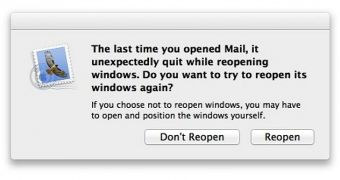
 14 DAY TRIAL //
14 DAY TRIAL //