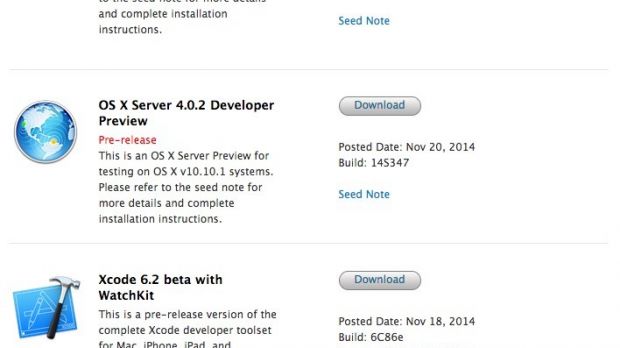With Yosemite incremented once, Apple has now started testing the second maintenance update planned for the operating system by seeding OS X 10.10.2 build 14C68k to all registered developers.
On the News and Updates section for developers, Apple notifies registrants that OS X Yosemite 10.10.2 (14C68k) is now available. Users who click the supplied link are taken to the Mac Dev Center, where they can download Yosemite in several forms, including Client and Server builds, as well as betas like the one discussed here, for testing purposes.
What’s new in OX Yosemite 10.10.2 (14C68k)
Apple says, “This is a pre-release update to OS X Yosemite 10.10. Please refer to the seed note for more details and complete installation instructions.” According to those who’ve seen the release notes, the company only mentions a known issue with iCloud Drive, but no focus areas.
“Opening documents from iCloud Drive might fail. Move files out of iCloud Drive to open them,” reads the documentation.
The bug may or may not be correlated with the problem mentioned by Dropbox the other day. In a letter to customers, the cloud storage company said, “OS X Yosemite may occasionally cause some programs to crash when you open, save-as, or first save a file. These crashes are rare but happen when an application, such as Dropbox, uses Yosemite’s official Finder integration — and if that program crashes because of this interaction, unsaved changes may be lost.”
In any case, it’s pretty strange for Apple not to impose any focus areas, especially in the first beta of any planned update.
How to download and install
Newcomers looking to test out the new Yosemite update must first download OS X Software Update Seed Configuration Utility and install this tool, in order to see OS X betas in the Mac App Store’s updates tab. Those who already have it installed can simply choose Software Update from the Apple menu.
Yosemite requires a 64-bit Mac running at least OS X 10.6.7 (Snow Leopard), at least 8GB of free disk space just for the OS, and at least 2GB of RAM, though 4GB is recommended. To actually develop applications for OS X Yosemite, Xcode 6.1 is required.
The supported computers are: iMac (Mid-2007 or later), MacBook (13-inch Aluminum, Late 2008), (13-inch, Early 2009 or later), MacBook Pro (13-inch, Mid-2009 or later), (15-inch, Mid/Late 2007 or later), (17-inch, Late 2007 or later), MacBook Air (Late 2008 or later), Mac Mini (Early 2009 or later), Mac Pro (Early 2008 or later), Xserve (Early 2009).
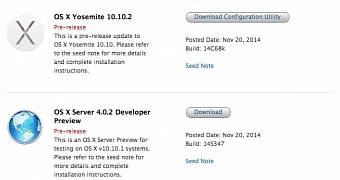
 14 DAY TRIAL //
14 DAY TRIAL //