On November 12th, Nvidia and ATI/AMD, the two major companies specialized in programmable graphics processor technologies, released new versions of their video drivers for Linux-based operating systems.
While the 177.82 Nvidia graphics driver introduces support for a few Quadro FX GPUs and fixes three important bugs, the ATI/AMD company released version 8.11 of its video driver with support for new operating systems and enhancements to the ATI CrossFireX mode.
Highlights of Nvidia 177.82:
· The image corruption issue for the Mozilla Firefox 3 web browser was fixed; · The power management problem, which took up to 30 seconds to resume from S3 on some recent mobile GPUs, was resolved; · The hotkey switching issue for some new mobile GPUs was repaired.
Moreover, Nvidia 177.82 adds support for the following new GPUs:
· Quadro NVS 450 · Quadro FX 370 LP · Quadro FX 470 · Quadro FX 4800 · Quadro FX 5800 · Quadro CX
Highlights of ATI Catalyst 8.11:
· Added support for the newly released Red Hat Enterprise Linux 4.7 operating system; · Added support for display scaling. This feature will allow ATI users to resize the display devices that offer support for 480i/p, 720p, 1080i, 1080p TV timings; · A new option was added in the ATI Catalyst Control Center that allows users to verify if an OpenGL application is running in ATI CrossFireX mode; · The issue when the installation could not be complete because the Powersaved function was enabled was fixed.
How to install the Nvidia or ATI drivers?
Log out of your current session and hit the CTRL+ALT+F1 key combination, in order to enter a text mode session. Log in as root (System Administrator), go to the folder where you've downloaded the Nvidia driver installer (see below for links), and type:
sh NVIDIA-Linux-x86-173.08-pkg1.run
Then, follow the on-screen instructions to install the video driver. The Linux headers and a GCC compiler will be required to complete the installation!
On the other hand, the ATI driver can be installed with its easy to use graphical installer.
Download the ATI/AMD Linux Display 8.11 driver now from Softpedia.
Download the Nvidia display driver 177.82 for IA32 architecture right now from Softpedia.
Download the Nvidia display driver 177.82 for AMD64/EM64T architecture right now from Softpedia.
Download the Nvidia display driver 177.82 for FreeBSD systems right now from Softpedia.
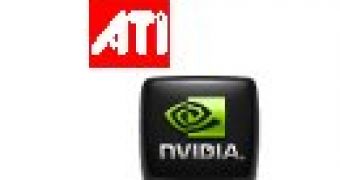
 14 DAY TRIAL //
14 DAY TRIAL //